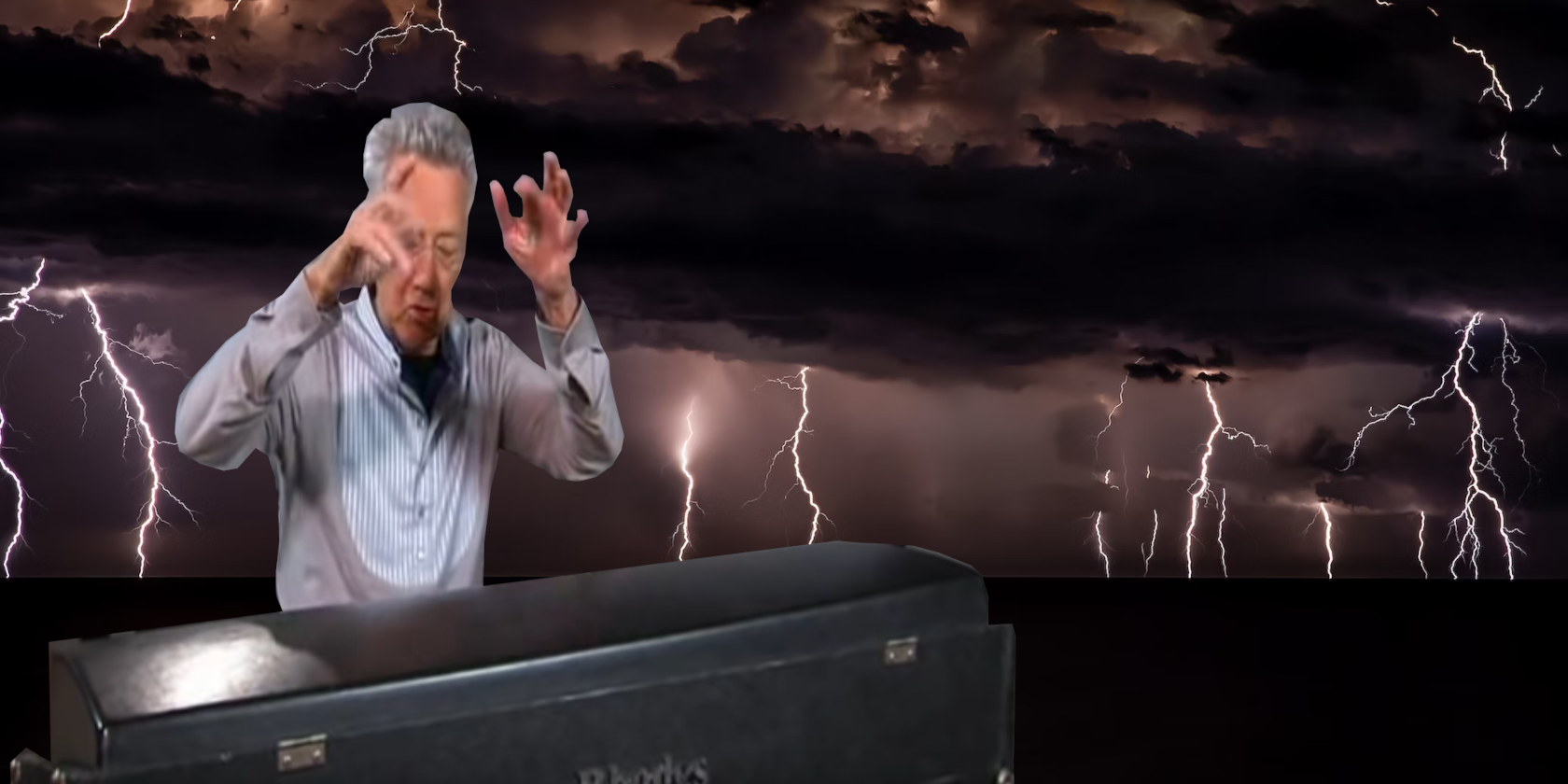
Create a multi-textured ambient sonic smorgasbord on Linux with Blanket
Everyone responds differently to sounds. For some people, the rhythmic chugging of a train as it travels between cities might act as a soporific. In other people, it could induce an adrenline rush of productivity - calling to mind frantic typing on the last leg of the commuter run when you should have done the work last night instead of indulging in boozy karaoke.
Your own aural triggers to productivity and sleep are probably different. Maybe you work best in a noisy coffee shop when it's raining outside, or can only sleep soundly next to a roaring campfire, deep in the rainforest.
Snuggle under your blanket

Blanket is an open-source app for Linux that you can use to create a layered, multi-textural sonic smorgasbord to help you get in the mood for whatever it is you need to do.
And we can only assume that self-identified Peruvian anarchist, web dev, open- source enthusiast, and farmer, Rafael Mardojai, is too busy with his many projects to get any proper sleep without assistance.
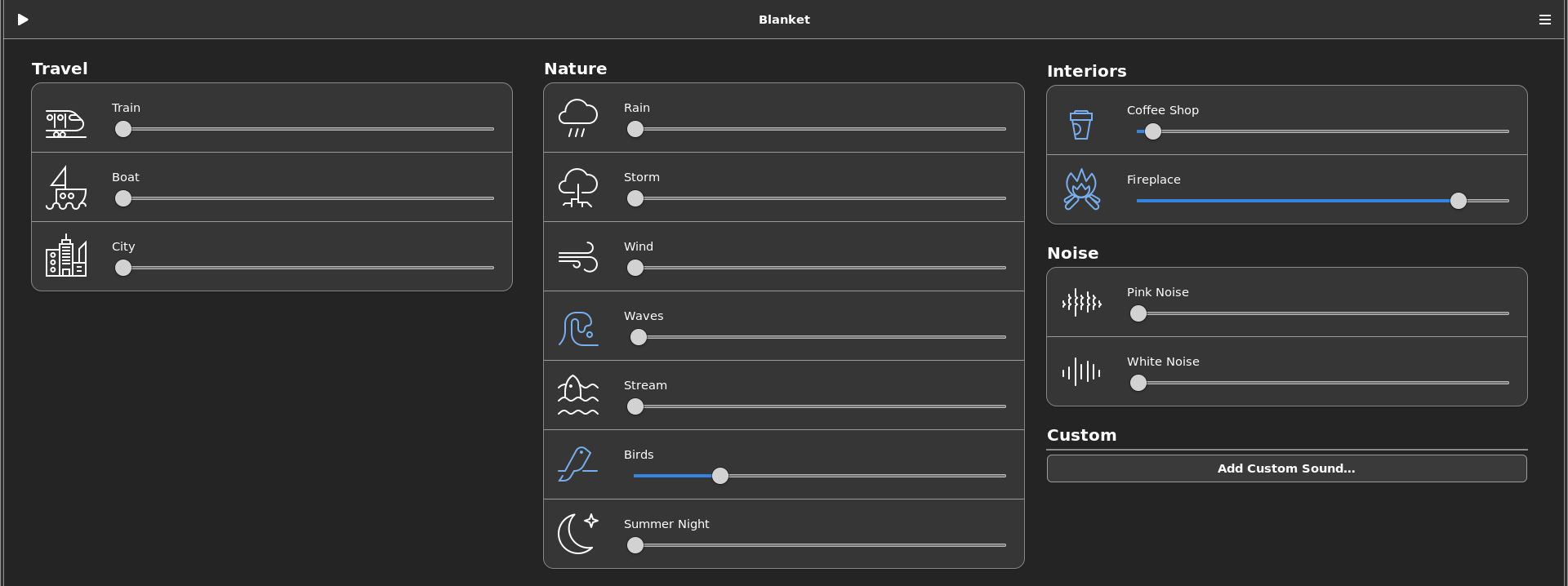
Blanket is packaged as an attractive GNOME app, and comes stocked with seven nature sounds, three interiors, white noise, pink noise, and the ability to add your own custom sounds. The volume of each sound is adjustable by slider - meaning you can easily level each layer to get your perfect ambient audio landscape.
Install Blanket on Linux
The easiest way to get Blanket on Linux is with FlatPak. If you have FlatPak installed on your system and linked to FlatHub, pop open a terminal and enter:
flatpak install flathub com.rafaelmardojai.Blanket Installation should take a couple of minutes at most (under 20 MB will be downloaded), and once its complete, you can start Blanket from your system menu or enter:
flatpak run com.rafaelmardojai.Blanket...into a terminal. It's a lengthy command, so you may want to consider an alias.
echo -e "\nalias blanket='flatpak run com.rafaelmardojai.Blanket'" >> .bashrcUse Blanket to make your perfect ambient soundscape

You can almost recreate the intro from the Doors 1971 classic, Riders on the Storm with Blanket. There's the driving rain, tyres in wet, the distant crash of thunder - all you need is Robby Krieger's relentless guitar, John Densmore's delicate cymbal work, and the smooth pipework of Ray Manzarek's keyboard to nail the vibe.
We love the song, but we especially love the intro - for us, it's the perfect soundtrack as passengers on long car journeys in the dark. While we can properly engage with Morrison's vocals and lyrics on other occasions, the intro could probably knock us into the land of Nod in under five minutes. The problem is that it's only 45 seconds long.
We set out to create an enteral Riders intro.
It's not exact, but its close enough for our purposes.
We used yt-dlp to download this 2012 video of Ray Manzarek noodling with his mighty organ at home (snigger), and converted the audio to MP3. We extracted the 6:55 - 8:01(ish) section using Audacity, and exported it as an MP3.
Back in Blanket, we added the file as a custom sound, layered on some rain, and storm, and let rip. It's awesome, and we can listen to it for hours (except we can't because we'd fall asleep).
We decided against the guitar and cymbals, but may tinker around some more tonight.
That's what floats our boat, but its different strokes for different folks.
You may find you work or sleep better with using the inbuilt honking horns of a city centre and birdsong on a summer night or with the creak of a ship's rigging, and the slap of waves against the hull (This also slaps when overlaid with Manzarek's fingerwork).
Whether you go with the presets, or import your own (or more accurately, someone else's) sounds from elsewhere, Blanket makes it trivial to adjust the levels, and create an ambient layer that blends into the background with hypnotic effect.













