
Mirrors? Where we're going we won't need mirrors
The purpose of a rearview mirror is to allow you to see what's behind your vehicle. Who knows? There may be a liquid metal man from the future chasing after you and attempting to bury his hatchet-like claws into your boot. More realistically, it's good to know the speed and and volume of the traffic behind you before you change lanes.
But windscreen mounted rearview mirrors have their issues - the biggest of which is that they're inside the car.
Glance up at standard rearview mirror, and you'll likely have a limited field of view. The image in the slender glass plate is framed by the metal that holds your rear window in place, the roof of your car, and the rear passenger seats. Sure, you can see if there's a vehicle behind you, but not a lot else. If you have a car full of passengers, you can see the passengers, and if you're fully loaded for a tip run, or you've just done the shopping, T-1000 could be within inches and you'd never know it.
See the main image on this article, that's the result of some light pruning of our bay tree, and is fairly typical for a weekend.
And then there's the parking issue.
When he's not riding around on an electric motorbike, this writer drives a big 2007 Hyundai Terracan. It's useful for pulling the caravan, carrying large loads, and tip runs. But it's a PITA to park. A rearview mirror is helpful, but there's the ever-present worry that we're going to reverse into someone else's bumper. If a space looks like it might be too small, we'll pass it by rather than risk it.
We purchased an awkwardly named Jansite Voice Control Mirror Dash Cam as a replacement and an upgrade that adds dashcam functionality as well as a clearer rear view to our tired old Terracan.
What does the Jansite Voice Control Mirror Dash Cam actually do?

The Jansite (we're going to refrain from calling it the unit by its full title Jansite Voice Control Mirror Dash Cam) comprises two main components. The first is a magic mirror that fits over your normal rearview mirror and is held in place with thick rubber bands. It actually is a mirror with a reflective surface, and you can use it as such if you so desire. It's also a screen onto which streaming video is displayed.
On the back of the magic mirror is a forward facing dashcam. This ratchets out from the main body, and you can tilt and adjust it to get a good view of the road ahead.
The other component is a rear facing camera that you position outside your car to get a view of the traffic behind.
The whole system is powered by an old-school mini USB cable that plugs into your cigarette lighter.
You can swipe the screen with your finger to set which camera is displayed, or just speak aloud and tell it to display a stream from the front, the rear, or both simultaneously.
We've been driving round with the Jansite for a couple of weeks now, and here's what we thought.
Installation
Installing the unit was an absolute doddle. It fitted almost exactly over the mirror in our Terracan, leaving maybe an inch on the right-hand side. Slot the Micro SD card in the slot, plug in the 2.5mm AV lead, and the Micro USB power, and it's almost ready to go.
All we had to do then was run the two wires along the seams of the car's interior to keep them out of sight, and find a suitable place to mount the rear camera.
The rear camera itself is on a hinged mount, and we'd suggest having it angled as low as possible.
Camera quality and Field of View

Anything has to be an improvement on what you see through a normal rearview mirror, and the Jansite simply blew us away.
Both camera stream in either Full HD (1080p) or 2.5k, and if we're honest (we're always honest), it won't make that much of a difference to what you see on the mirror-sized screen. But if you're recording, the quality difference is evident when you play back the media on your PC or your 72-inch MicroLED TV set.
Far more important than this, however, is the Field of view. The front camera has a massive 170-degree field of view, while the rear camera - the one we actually care about - affords you a 140-degree vista.
We haven't measured this, but we can tell you that you can see the pavements on both sides of the road from a distance of around two-feet from the rear of your car on a standard residential street in the UK, and you can see practically everything behind you. We're not going to say it completely eliminates blind spots, as that depends on the position of your other mirrors, but it comes damn close.
Parking

Here's the awesome thing about the Jansite mirror: While the screen itself is only the size of a normal rearview, the video feed is full resolution, and you can scroll the screen with your finger.
This means that you can have the camera pointed more towards the ground, and only the top section -- the traffic behind you -- will be visible while you're driving. When you're reversing into stight spot, scroll downwards on the display, and you'll be able to see the tarmac under the bumper of the car behind you. You can get very close indeed without ever having to worry about hitting anything.
In the settings menu, you can also customise colour-coded parking guides. We haven't figured out how to use these yet, and we probably won't bother.
Voice commands

As the mirror is essentially a computer monitor in reflective, slimline form, you can access all of the controls by tapping or swiping the glass. Swipe left or right to change view, tap the red dot to record or stop recording; there's a settings menu, and playback control.
But you don't want to be tapping your mirror while you're diving, and there are some core features that you can control with your voice.
To change the view, just say, "show front camera," show rear camera," or "show both cameras". Pretty neat.
You can also tell the unit to snap a pic with, "take a picture." This is potentially useful if you've seen something particularly cool or interesting, and means your passenger doesn't need to fumble around in their pockets for a phone.
The "take a picture" command doesn't discriminate, and will take simultaneous pictures from both the front and rear cameras and save them to your Micro SD card.
Other voice commands open and close the screen, lock the video, and open or audio.
Other settings
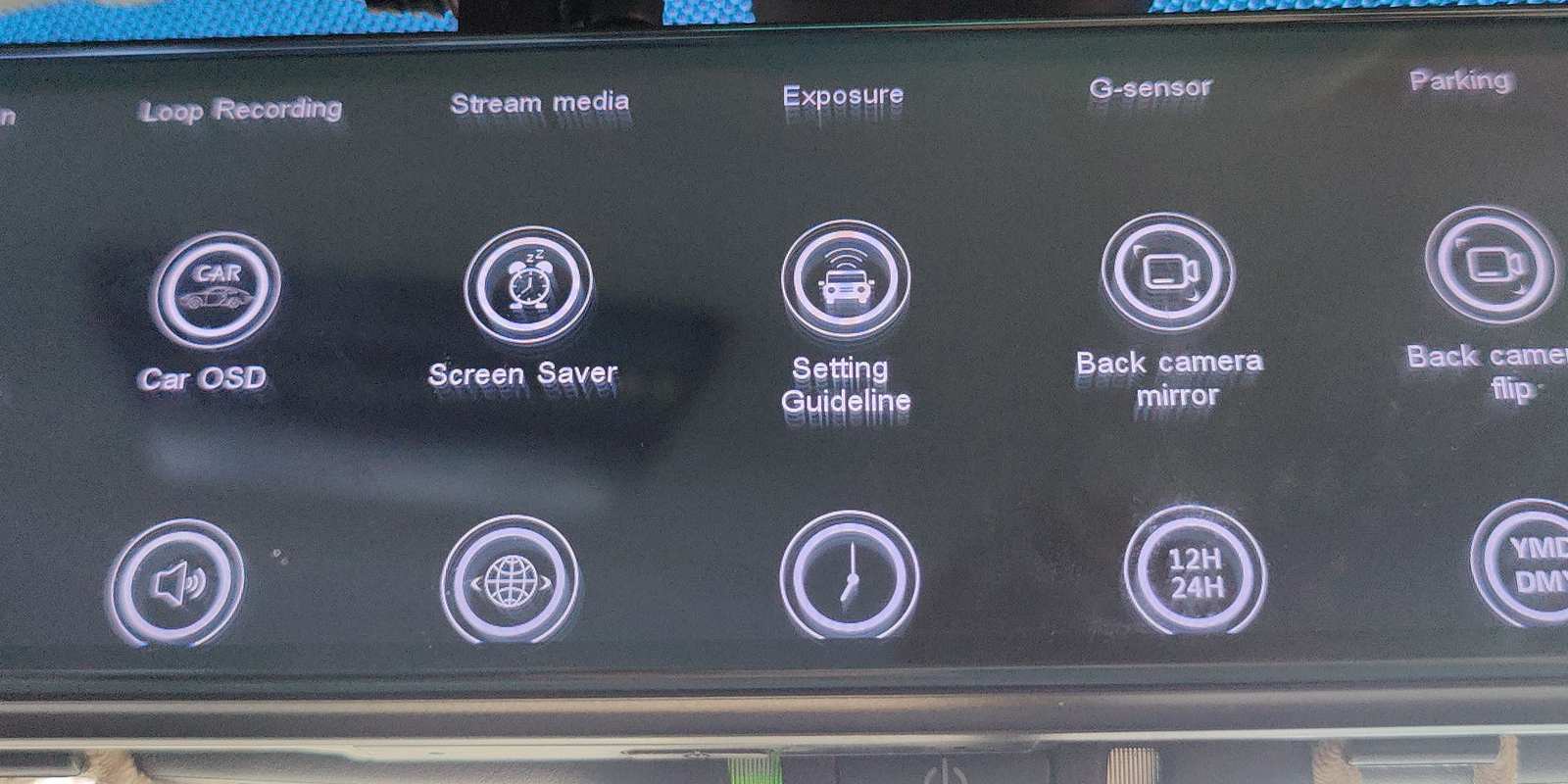
The settings menu for the Jansite mirror are extensive, and whether or not you use them is up to you.
The first thing you'll want to change is the boot sound -- it's annoying, so turn it off. Do you want to record the audio inside the car? If you don't fancy replaying your in-car karaoke as evidence in court, you can kill this under "recording settings." You'll also find settings for flipping the feed from the rear camera vertically and horizontally --giving you more options for exactly how and where you want to mount it. The "G-Sensor" apparently starts taking images if the unit detects a collision. Fortunately, we've not had the opportunity to test it.
Some options seem a little superfluous, such as the screensaver. Do you want a screensaver while you're on the road? We don't, although the ability to change languages and date and time format make localisation a breeze.
Driving at night
The cameras work really very well in low light conditions, although the glare from headlights behind can sometimes wash out the picture. There's an exposure control setting that can help with this to some degree, but really, if you're mounting the camera at the level of car headlights, this is the kind of thing you can expect. It's still better than a standard rearview, and won't actually blind you.
Connectivity
We dislike connected devices -- especially if they connect to a server that we're not directly controlling. This is an issue with a lot of hardware from Chinese brands, especially IP cams, which for some reason, streams your footage through servers in the far east.
There are no such concerns with the Jansite, as it seems to have zero connectivity, and stores all images and video on the Micro SD card. To view it, you'll need to physically remove the card and plug it into a card reader.
It would be nice to have some sort of WiFi option where it latches onto the WiFi as you pull up outside your house, and automagically uploads files to your NAS, but, we're quite happy with not having the option.
Bottom line
This is, quite frankly, an amazing piece of kit. We don't particularly care about the dashcam functionality (except for being able to photograph cool things with a voice command).
As a replacement for a rearview mirror though, it's exceptional. We don't know how we ever lived without it.
This review is part of a series on cool things we've bought recently. Some of them will be Linux related. Others won't.













