
How to automatically reject cookies and hide cookie pop-ups on Firefox
No-one likes being being tracked on the internet, and changes in data protection laws around the world mean that in some jurisdictions, you don't have to be.
In The EU and UK for instance you'll see a pop-up if you visit a site which uses cookies to collect data, and you can reject cookies on your device.
Cookie pop-ups are a pain
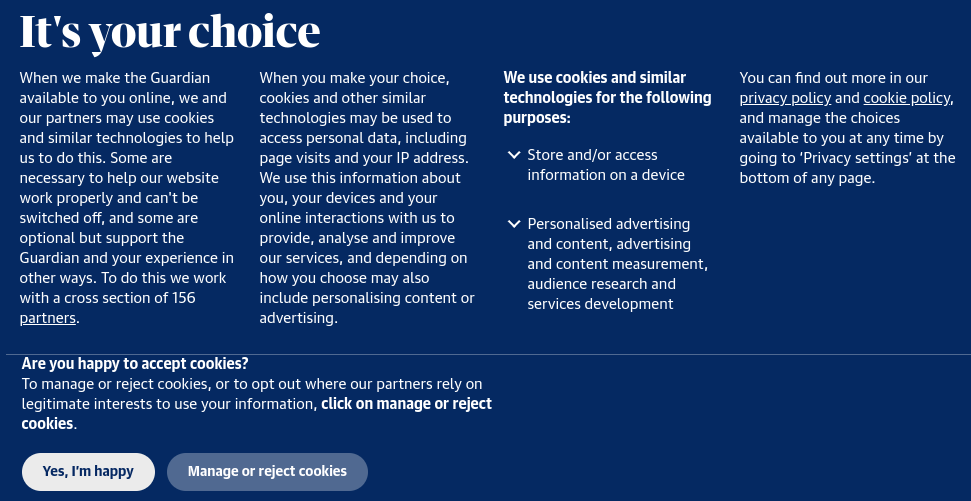
Clicking on the reject cookies option time and time again is irritating. No, we don't want cookies, and we don't want to have to tell you every time, either. The situation is exacerbated if you make a habit of browsing in private or incognito mode, as your device remembers your preference by, erm, setting a cookie. In private or incognito mode, these cookies are flushed when you exit.
While browsers such as Brave have a setting to hide cookie consent pop-ups, there's a hidden setting on Firefox to automatically reject cookies before you even see the pop-up. Unfortunately, it's not perfect.
How to automatically reject cookies on Firefox.
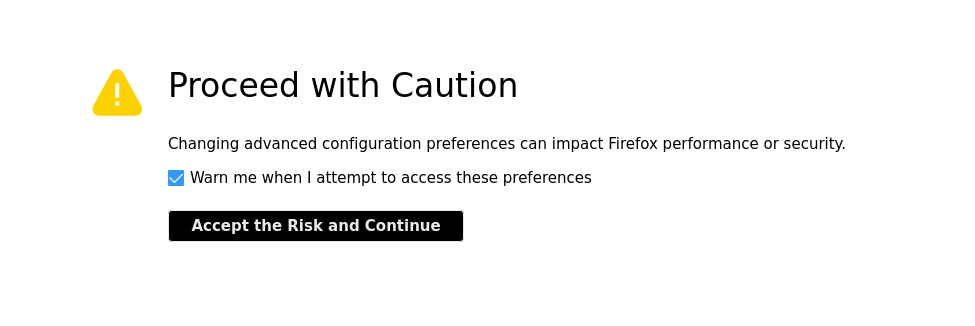
While the setting to automatically reject cookies and hide pop-ups on Firefox is hidden, you can turn the feature on in seconds.
Open a new Firefox tab and in the URL bar, enter: about:config
You'll see a warning, advising you to "Proceed with Caution". Click Accept the risk and continue.
Type cookiebanners.ui.desktop.enabled
Toggle the value to True
That's it. Firefox is now set to reject all cookies and hide the cookie banners
Automatic cookie rejection on Firefox doesn't always work
While changing this setting on Firefox rejects all cookies if there is a Reject All button on the banner. It doesn't work on all sites, and won't work on those which have a Manage or rect Cookies button with further choices.
On the BBC News and Guardian websites, for instance, the cookie banner is still there. Overall, we've say it has around a 60% success rate. your mileage may vary, but it's better than nothing, and development is ongoing. And as privacy laws tighten to force sites into always giving users a Reject All choice, its efficacy will improve.













