
Linux vs Windows - which is best for your PC?
Linux and Windows are two of the most popular operating systems in the world. Windows is utterly dominant in the desktop market, while Linux powers servers, IoT devices, and mobile phones.
To some people, a PC is just a PC regardless of which OS it runs, while to others, using anything other than Windows or a certain Linux distro is anathema. Windows and Linux have a lot in common, but there are also big differences between them. Here's what you need to know:
Closed vs Open

Windows is a proprietary product. It's developed by Microsoft, and the code on which it is built is a trade secret. This means that only Microsoft employees can contribute to the its development or add new features. It also means that you, the user have to accept an extensive set of terms, conditions, and restrictions when you install Windows on your PC.
You can't sell your copy of Windows or lend it to someone. You can't modify it, and you're not allowed to inspect its inner workings. There are also restrictions on how you're allowed to use it, and what hardware you're allowed to use it on. Development versions of Windows 11, for instance, ran quite happily on the Raspberry Pi. This functionality was taken away in release versions of Windows, and there's nothing you can do about it.
Linux is Free software with a capital F. This means you're free to use Linux however you want, and run it on whatever you want. You're free to inspect and modify the code, even if your changes break it. If you want to use Linux as a base, and fork it to create your own Linux, you're free to do that, too. As Free software, you're encouraged to tinker with Linux, and distribute copies to whoever wants one. Free doesn't necessarily mean without cost, and there's nothing stopping you from selling copies of Linux and keeping the money.
One vs Many

As Windows is owned by Microsoft, the company gets to say what is Windows and what isn't. There's usually only one version of Windows available at any time, and versions are released sequentially. Windows XP was followed by Vista, then Windows 7, 8, 8.1, 10, and 11. Right now, the only supported Windows versions are 10 and 11. You have exactly two choices.
Because of its open source development model, anyone can release their own Linux distro. Distros are developed with certain goals, aesthetics or ideals in mind. If you want you operating system to prioritise gaming above anything else, you'll find two or three specifically designed for gaming. Likewise there are distros whose primary purpose is productivity, education, or security. There are thousands of distros available for installation - or you can create your own.
Privacy
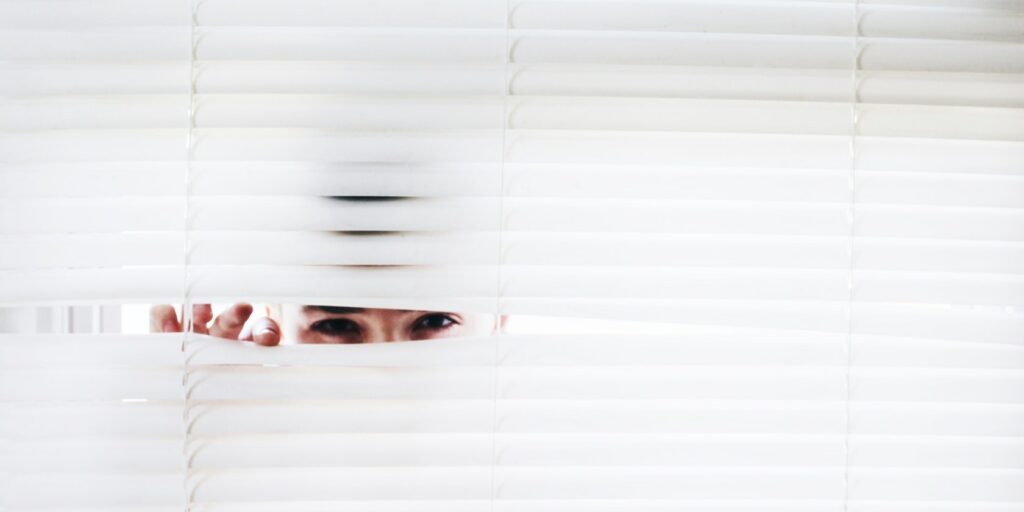
If you've ever installed a copy of Microsoft Windows, you'll know just how much information you need to hand over to the company. In addition to your credit card details, you need an online Microsoft account. You're also asked whether you want to send basic or full diagnostic data to Redmond. Telemetry is turned on by default, and built-in tools record your keystrokes.
While Linux developers can technically build all kinds of monitoring solutions into their distros, with a few exceptions such as Red Star Linux, this doesn't happen. Most distros will give you a one-time opt-in for basic telemetry during setup, and that's it.
Appearance
How Windows looks is dictated by Microsoft. You'll get a nifty set of wallpapers, a start bar which you can customise to a limited extent, and the standard Microsoft file manager. You can change the wallpaper and the screen resolution if you like, and there are some tools available which can tweak the appearance further.
Linux gives you the ultimate freedom to decide how your desktop looks and runs. While there are certain standard conventions for how a desktop environment should look, neither you nor developers are obliged to adhere to these.
If you don't like your default file manager, you can swap it for a different one. Likewise, you can switch out your entire desktop environment or ditch it altogether in favour of working solely on the command line.
Software compatibility

As Windows is the dominant player in desktop, almost all proprietary software is designed to be compatible with Windows. After all, you're not going to make a fortune designed software which only run on a fraction of all machines. This includes most productivity tools, games, Microsoft's own office suite, and more. Most games on the Steam store will run on Windows with no additional steps required
Few apps are designed solely to run on Linux, although high quality ports of Windows software are often available. But this doesn't mean that you're restricted in any way. Wine is a compatibility layer which allows you to run Windows software on Linux with little difficulty, while Steam's Proton lets you play almost all games on the store.
It's also possible to run Windows software in a virtual machine, and tools such as WinApps help you to install and run Windows apps on Linux seamlessly, using virtualization and RDP.
In the Free software world, the position is reversed, and many open source projects on GitHub are designed specifically for Linux. Windows users who want to install these files will have to use Windows Subsystem for Linux (WSL).
Installing software

If you want to install software on Windows, you'll typically visit a website, hand over your cash, and download an exe or msi file to your desktop. You'll double-click the file, and Windows will install the necessary binaries and library files to your program files directory. While there have been attempts to integrate storefronts into Windows these have largely been unsuccessful.
With Linux, most of the software you will want to use is kept in online repositories, and you install software through a single terminal command. Not all software is kept in a single repository, and you can add new Personal Package Archives (PPAs) with another command - vastly increasing the amount of software available to you.
You can also add software to Linux by downloading binaries directly, by using specially packaged files such as Flatpak or snap, or as a standalone app images. Many distros will also have a GUI storefront or package manager.
Security

Barely a week goes by without a panic over some previously undetected vulnerability. Microsoft typically rolls out new security patches on the second Tuesday of every month - known as patch Tuesday. These patches aren't just for the system itself, and will also patch other Microsoft products such as Office.
Windows doesn't really have a privilege separation system, which means that once you install an app on your system, it's pretty much free to do whatever it or its creators want. This can be good, or it could be bad.
Patches are released for Linux on a regular basis - although there aren't nearly as many critical security vulnerabilities. When you update your system, either by using a single terminal command or automatically, all of the software is updated - not just the operating system. This makes sure that the entirety of your Linux install is always up-to-date, and always protected against threats.
The package management system means that software is installed and updated from trusted sources rather than sketchy download sites, and Linux privilege separation, means that different users and applications have different levels of access to system resources. This helps to prevent malware from gaining access to sensitive data or critical system components.
System requirements

Windows is a heavyweight operating system and the current version, Windows 11 requires your PC to have a 1GHZ dual core 64 bit processor, 4GB RAM, 64GB storage, a Trusted Platform Module, and a display of at least 9 inches. These are fairly arbitrary, and as we mentioned earlier, Windows 11 would happily chug along on a Raspberry Pi.
There are no minimum system requirements for Linux, although some distros are designed for particular hardware.
Regardless what antique hunk of junk is cluttering up your living room, it's guaranteed that there's a distro which will run on it. Individual projects have managed to get Linux running on the venerable Commodore Amiga 500, the Nintendo DS, and on items of kitchen equipment such as toasters.
Linux Vs Windows - which is for you?
Most articles of this type will state the pros and cons of each system and give an ambiguous non-committal answer, ultimately leaving the choice up to you.
However, Linux is better in almost every possible way. Linux is more secure, more privacy friendly, and will run on anything.
Best of all, you're free to do whatever you want with your Linux system: Modify it, break it, sell it, or experiment with it. It's entirely up to you!













