
On the Edge of disaster: Microsoft's browser on Linux
The web was built for Microsoft. Sure, the ARPANET was a Department of Defence project; HTML, HTTP, and web servers, and web browsers came from the mind of Tim Berners-Lee at Cern; and Ted Nelson came up with the idea of hypertext in 1985. But for the average computer user in the 21st century, and the last few years of the 20th those people, and their inventions are irrelevant.
In the race out of the starting gate, Microsoft had the edge. It had (and still has) the biggest share of desktop Operating Systems, and made its Internet Explorer (built on Spyglass Mosaic) browser widely available with the Internet Jumpstart Kit in the Microsoft Plus! pack for Windows 9.
With the arrival of cheap(ish) modems, everyone was ready to go online with the best and often only tool at their disposal.
Sure, there were other browsers out there. Netscape Navigator had driven Mosaic into the ground, AOL had its own browser(?), but this was, in all honesty, a bit crap. In the late 90s when going online at home became a real possibility for normies, almost everyone ran Windows, therefore almost everyone ran IE.
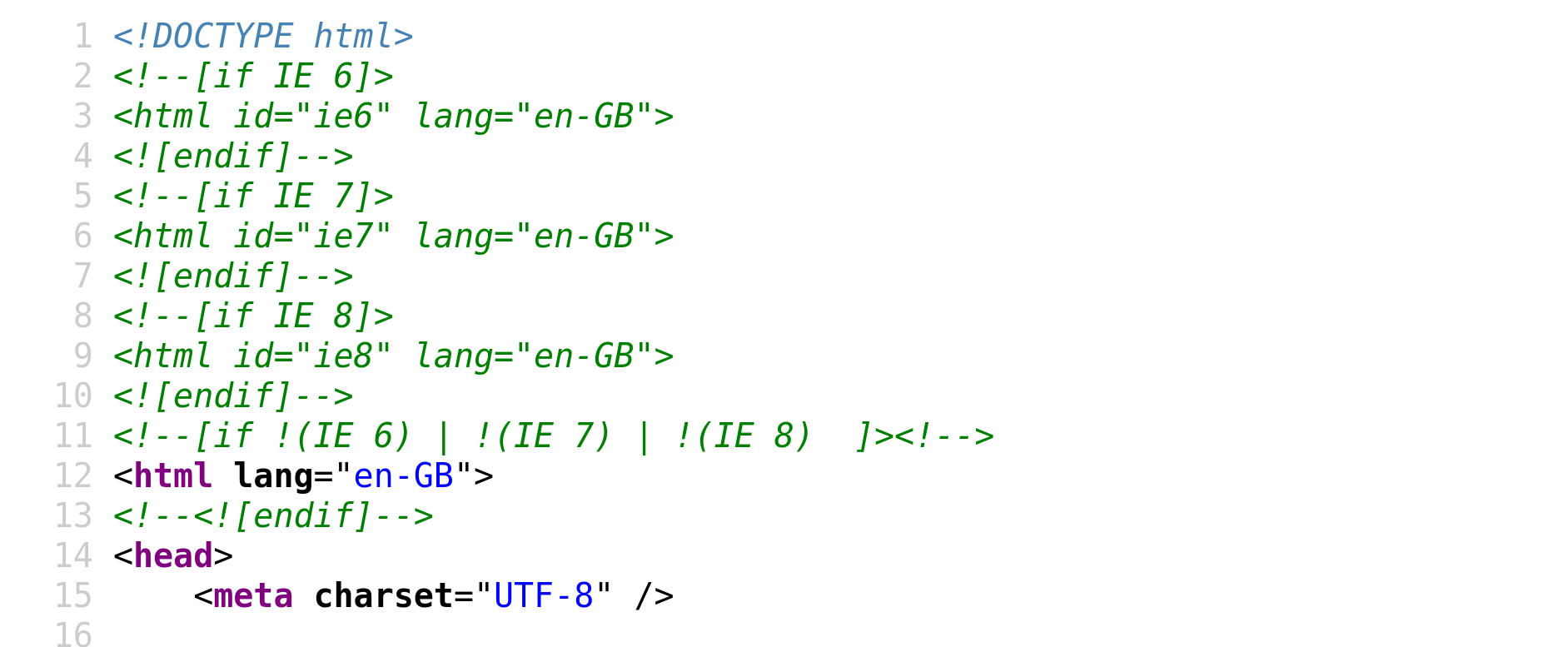
Internet Explorer was the de facto king, and even today, there are some rump-state relics that speak to its Ozymandias dominance of the browser landscape. Websites that have been around for decades could have been designed with IE6 in mind, and will throw up compatibility warnings if accessed using anything else.
Microsoft's collapse in the browser space came fast. Redmond had little trouble swatting aside or simply ignoring petty rivals in the form of Opera and FireFox, but Google's Chrome was faster, lighter, and came from the company that disingenuously stamped "Don't be evil" on its mission statement, and was not (at that time) the subject of epic anti-trust lawsuits.
Chrome cut IE off at the knees, leaving not even trunkless legs of stone to remember it by - merely HTML templates with references to IE6, IE7, and IE8 in the head section. Nothing beside remains.
Empire of Chrome

As it turned out, Google saved us from Microsoft only to push us into deeper servitude. The sneer of cold command is replaced by brightly coloured lettering and nonsense words; a headquarters with malls, swimming pools,a bowling alley, massage rooms, organic gardens, model rockets, and a dinosaur skeleton.
Where Microsoft dominated, Google wants to be your best friend; where Microsoft charged for its proprietary software, Google's offerings are sort-of open source, and free in both senses of the word.
Google's victory is almost total in the web space, and its Chrome browser has around 70% market share on desktop.
That's not great. While Chrome doesn't demand that you have a Google account, it pushes you in that direction, and doesn't work as well without one. It collects your data, tracks you across the web, and links its own data to create a shockingly complete profile of your activities in the online and offline worlds. If you think that incognito mode keeps your proclivities private, you're wrong.
While Safari (9% share), and FireFox (7% share), both use their own browser engines, Opera, Brave, and most other wannabes have Google's Chromium engine under the hood. The web is now built for Chrome. That's also a bad thing, as it means that there is really only one organisation with the power to set web standards - Google.
Even Microsoft Edge - the successor to the unloved Internet Explorer 11, relies on Chromium under the hood.
The shattered visage
It's jarring to know that Microsoft's browser runs Chrome - that it's so thoroughly defeated, the company is just trying to assimilate into the new reality, and get on with its life in a changed situation, and an altered world.
If you've seen Bernardo Bertolucci's 1987 classic, The Last Emperor, it's like seeing PuYi (the title character) being trained to piss against the side of a bucket before taking up a job as a street sweeper in the grounds of his former palace. It's Coldplay's Viva La Vida. It's sad.
And so, we decided to saddle up Microsoft's venerable, rebadged warhorse, and take it for a one last trip across the lone and level sands. For nostalgia's sake. Nothing else.
Installing Edge on Linux
You can download the Edge binary direct from Microsoft, and to do so you'll need to accept a 3,335 word license that, among other things, limits you to one install on one machine only, allows the company to collect information about you and your use of the software, gives you only some rights to use the software, and assets that you have no right to work around any technical limitations in the Software, or reverse engineer, decompile, disassemble, decrypt or otherwise attempt to derive the source code of the Software.
It's been a while since we ran any proprietary code, so we were shocked. There's a lot more besides, and you'll also have to consent to MIcrosoft's Privacy policy - a policy that does not grant you much privacy at all, although in fairness, Google's is probably worse.
To be on the safe side, we decided to install Edge in a brand new Virtual Machine running Ubuntu 23.04.
We could have installed via the command line, but it was like a reverse of that old joke that applied to IE towards the end of its life - that the browser would only be launched once, and existed only as a means to find and download FireFox or Chrome. Instead, we were using a spanky new FireFox install to fetch and install IE's successor. To indulge ourselves further in GUI nostalgia, we even used Ubuntu's built-in graphical "software install" tool (It was slow, clunky, uninformative, and we didn't like it).
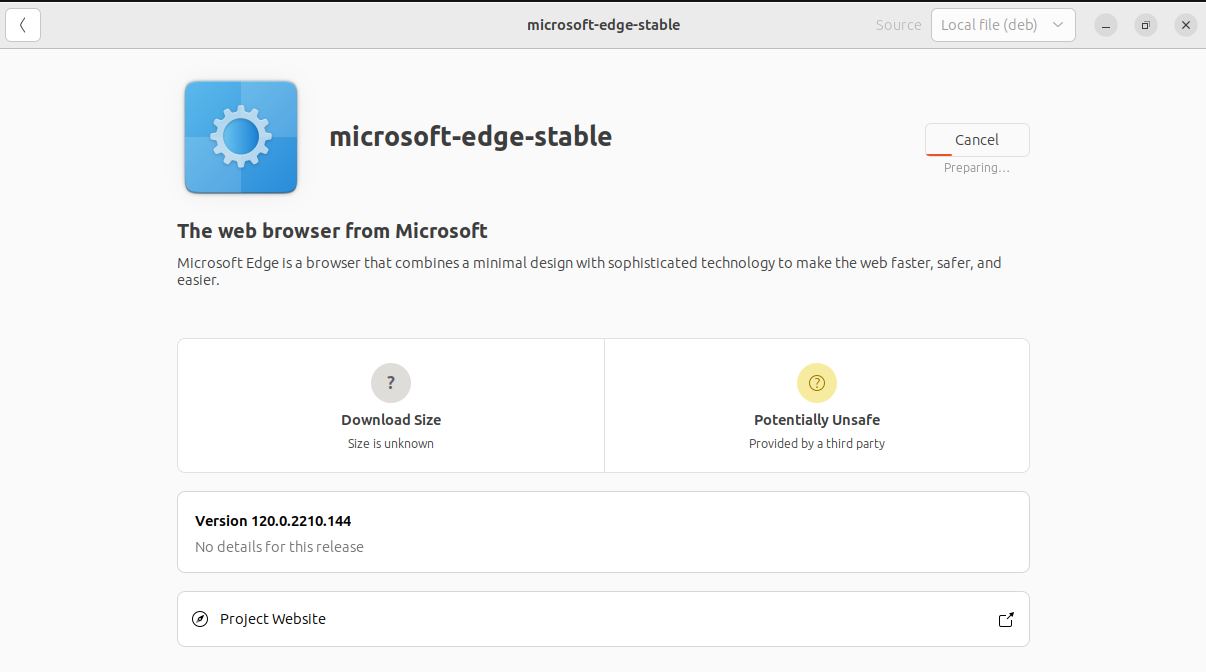
Nonetheless, it was installed within a couple of minutes, with a nifty little icon in Ubuntu's system menu. The icon itself is a swirly and soft blue and green combo that puts us in mind of the crest of a wave. It's pretty sweet.
The Edge of reason
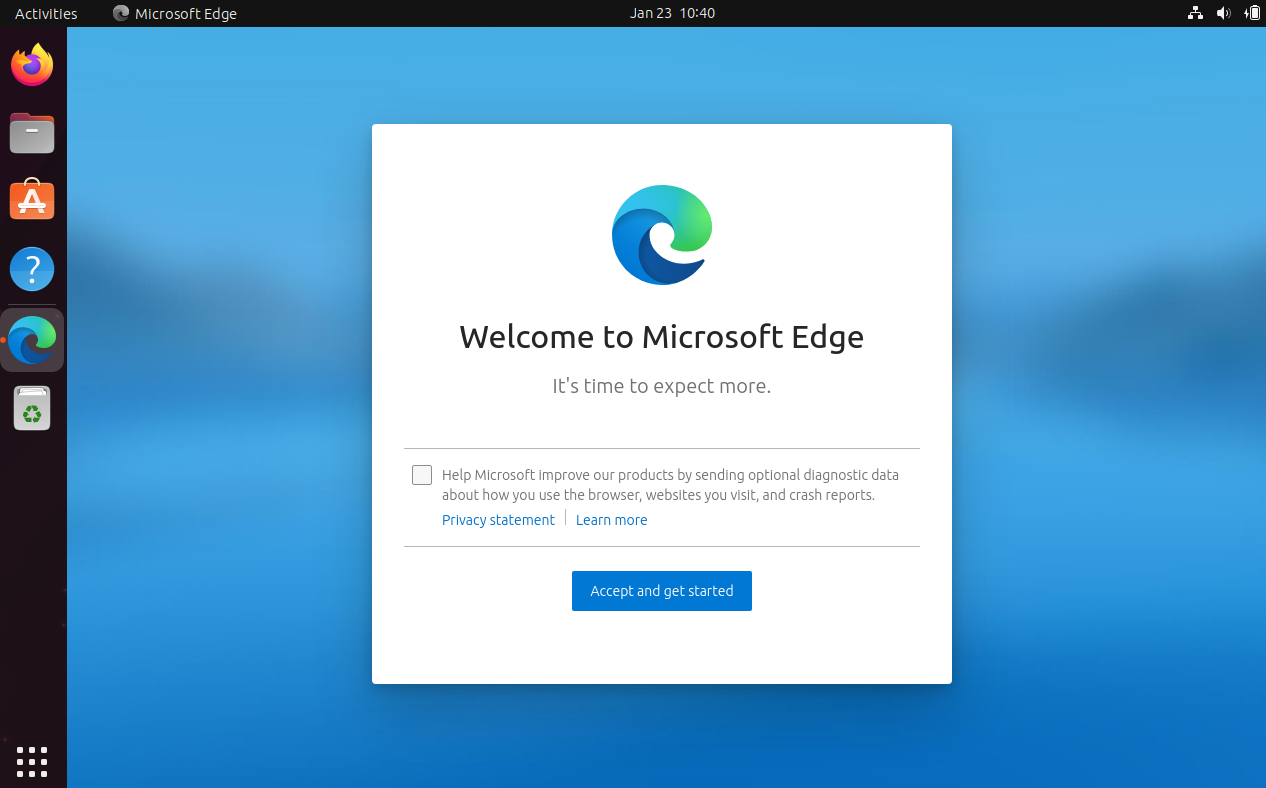
The big test of any browser is how well it displays websites and how it works with, if not universal standards, then the internet as it currently exists. A second test is how well it gets out of your way and you simply forget it's there.
Edge fired up relatively quickly (four seconds), and we were greeted with a pre-ticked box relating to grey on white text, granting consent to improve the browser by providing Microsoft with diagnostic data. "Websites" you visit" is second to last on the list of things Redmond wants to know. There's a learn more link which gives an explanation to why it wants to know, and a link to the lengthy unprivacy policy.
After unticking the box, it's time to click the "Accept and get started" button. It's not clear what we're accepting at this point - is it the assertion that "It's time to expect more"? We have no doubt that there's a team of lawyers somewhere who would be happy to explain.
Do we want our new tab page to be inspirational, informational or focused? We chose focused. If we wanted to know the weather we'd look outside, and for inspiration, we multiple copies of Chicken Soup for the Soul. We did not want to sign in to sync data, as that involves creating a Microsoft account.
Clicking on the Grey X to get rid of the pesky personalisation pop-up, we were in the browser proper, and unsurprisingly on a microsoft.com page. Our IP address betrayed us as UK residents, so naturally, there's a cookie consent pop-up. The Reject button is prominent enough for this not to be a bother, and we got to reading the page text.
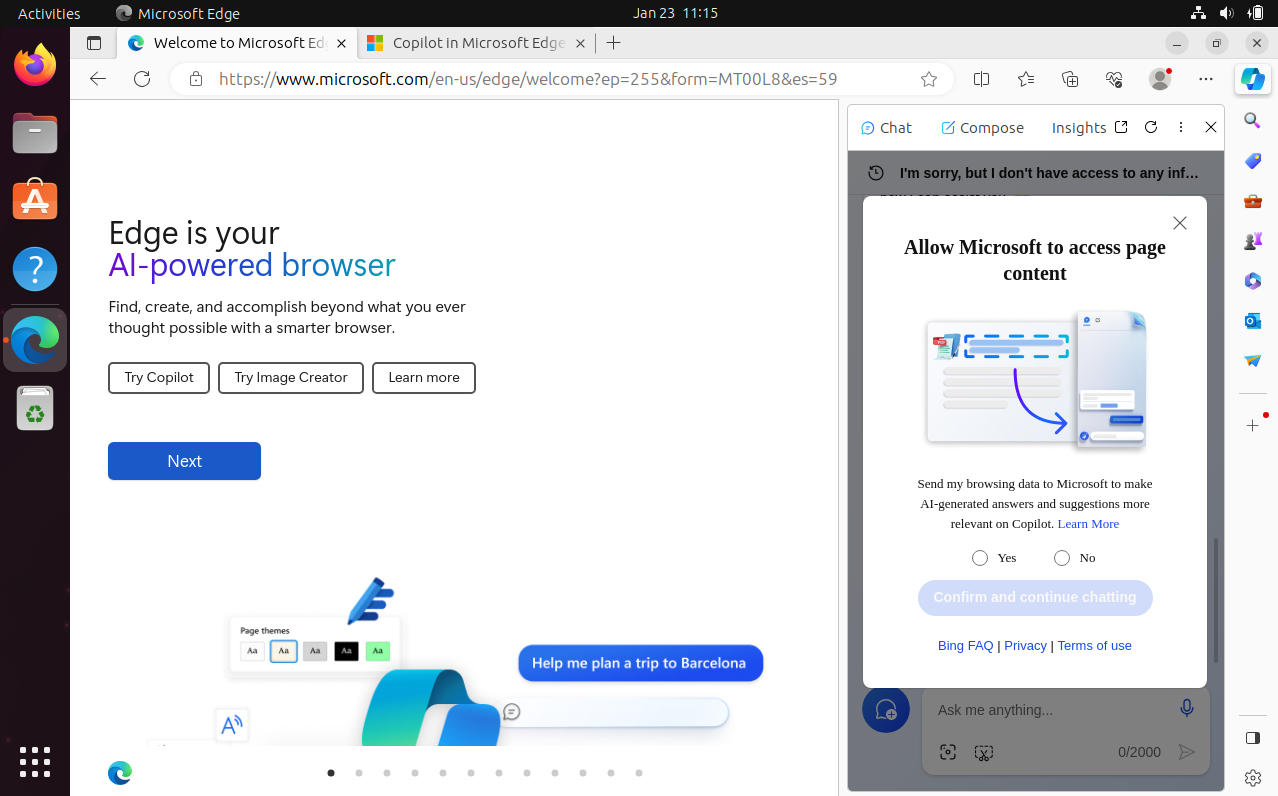
The headline feature is that Edge isn't just a browser, it's "Your AI-powered browser". Neato. Intrigued, we clicked "Try image creator", rejected more cookies, and asked Edge to draw a picture of me drinking a cup of coffee.
But wait! There's no "Create" button. There's a "Join and Create" Button. While we were tempted for one hundredth of a second, joining (as revealed in the grey on grey very-small-print) signs you up for a whole host of unwanted newsletters and offers.
The much-vaunted Co-pilot is accessible through an ever present blue-green button at the top-right of the screen.
My first question was "What am i doing right now?" The answer should have been obvious - asking dumb questions of Microsoft Copilot
Copilot was unable to answer our very easy question, and in its "learn more" section cited its sources as Buzzfeed.com and funkyenglish.com.
Below this is a response bubble informing us that, "By continuing our interaction with Bing you are accepting the Terms of use and have read the Privacy Policy". The text input box is blanked-out until you press "Continue". It's a one-off install in a VM and we don't have to sign into anything, so why not?
AI is supposed to be the bollocks when it comes to summarising documents, so rather than read these tomes ourselves, we asked "Please summarise the Bing Terms of use".
A pop-up appeared shouting "Allow Microsoft to access page content", along with a handy little infographic. Further small text revealed that to continue chatting , we would need to reverse our earlier decision to disallow Microsoft from excessive snooping, and instead consent to, "Send my browsing data to Microsoft to make AI-generated answers and suggestions more relevant on Copilot". There's another "learn more" link and the sporadically appearing Terms of Use and Privacy policies.
We don't need Microsoft to use our browsing data to make AI-generated answers and suggestions more relevant, we just want a summary of what's in those hideously long policies. We agreed anyway.
When it came, the response was ten points of vague and inaccurate disappointment.
The first item on the list is that, "You need a current Microsoft account and signed-in Microsoft Rewards user to use the online services". That's straight-up nonsense - you don't need either of those things to use Bing.
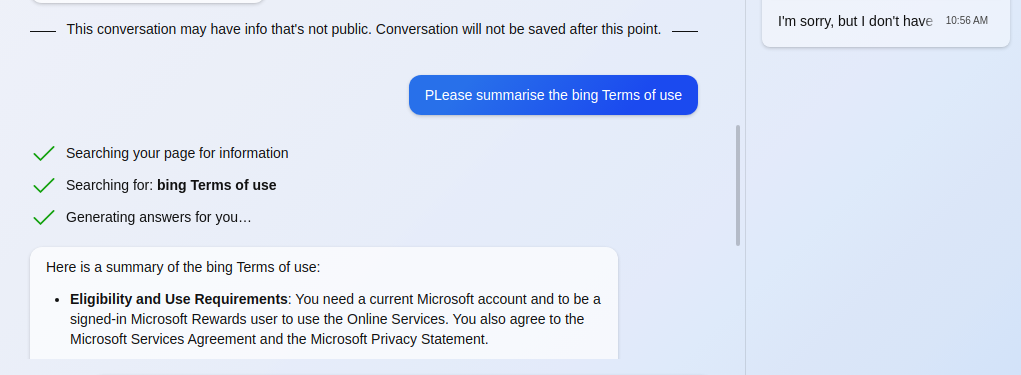
We have our own, very capable offline Generative AIs, and resolved to ignore Microsoft's attempt at upselling and data collection.
The first thing we normally do after installing a browser is to set the default search engine to DuckDuckGo, and install the excellent uBlock Origin to frustrate tracking and advertisements. In Edge, we clicked ... > Settings > Privacy, search, and services > Address and search bar > Search bar used in the address bar, and selected DuckDuckGo from the dropdown.
This setting was ludicrously difficult to find, and didn't show up at all when typing "default" into the settings search box.
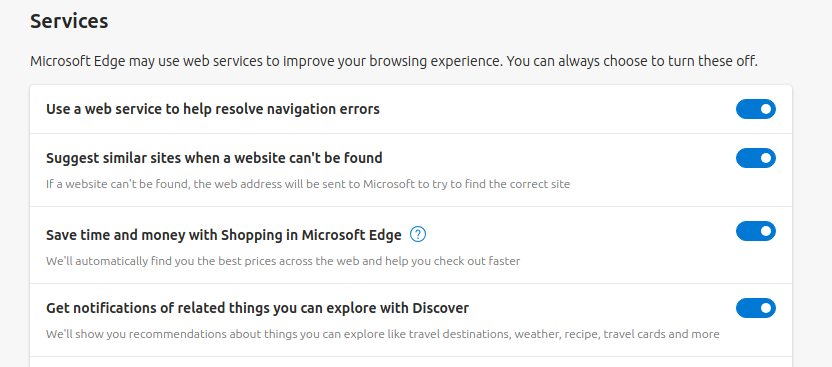
While we're in the settings menu, we're taking a minute to divert from our quest in order to briefly investigate the extent to which Microsoft is taking the piss. It's easy to forget that Microsoft was the original target of antitrust lawsuits, but spending a few minutes in the bowels of Edge is enough to remind you that in spite of its current underdog status, the browser is not built for your benefit. You are, for instance browsing with the setting for Save time and money with Shopping in Microsoft Edge turned on. Note the capitalisation. Shopping is a feature which (according to Copilot) requires you to have a signed-in Microsoft account and which helps you to "compare prices, shop online, and get personalised ads and content". It's AI-powered couponing.
According to Copilot, Microsoft benefits from its Shopping feature in several ways, such as:
It attracts more customers and increases sales for its own products and services, such as Surface, Xbox, and Microsoft 365.
It earns commissions or fees from its partner merchants and advertisers who participate in the Shopping feature.
It collects data and feedback from the users who use the Shopping feature, which can help improve its products and services, as well as personalise the user experience and ads.
It enhances its brand image and reputation as a trusted and convenient online shopping platform.
Smells like bullshit to us. Sure, some few people may find the feature useful, but not many will ever buy their groceries through the Bing Shopping page, so it's really just another means of data collection.
UBlock Origin was easy enough to find and install in the Microsoft Extensions store - although because Edge is built on Chromium, you may need to use the Ublock Origin Lite extension in the near future - assuming Google allows it that is.
Other on-by default anti-privacy settings include Microsoft Rewards, Microsoft Defender SmartScreen, website typo protection, and frankly, more unwanted web services and 'experiences' than we can shake a stick at.
Edge is fine... We guess
As a browser, Microsoft Edge is fine. Sites render in an acceptable manner (once the UBlock Origin is installed), videos and music play. We can read the news, listen to audiobooks, view our self-hosted photos, and do anything we'd otherwise do in a browser.
Leaving aside the useless Copilot, the biggest difference lies in your data and your privacy. If you use Chrome, it goes to Google; If you use Edge, it goes to Microsoft. Neither is trustworthy, and once we've finished with this article, we're trashing the VM.
If you absolutely, positively must have a Chromium-based browser, Brave is probably your best option.
In all other circumstances, go with FireFox.
There's no real reason why anyone should be using Edge at all, and we're profoundly confused as to why anyone would - other than that it comes pre-installed on Windows machines. We're wondering if the 9% market share is still a rolling buffer as new users launch it for the first time before choosing an alternative.
On Linux, there's no reason at all.













