
Trilium Notes is the self-hosted Evernote alternative you're looking for
Everyone needs a good note-taking app or digital notebook, and for millions of users, Evernote has been the go-to solution since it was envisioned as a "backup brain" by Stepan Pachikov, in 2002, and released on an invitation basis in 2008.
And It's easy to see why Evernote is so popular, thanks to its promise to "give you everything you need to keep life organized—great note taking, project planning, and easy ways to find what you need, when you need it."
Give isn't quite the right word.
Freemium SaaS isn't always great for business - and it's worse for users
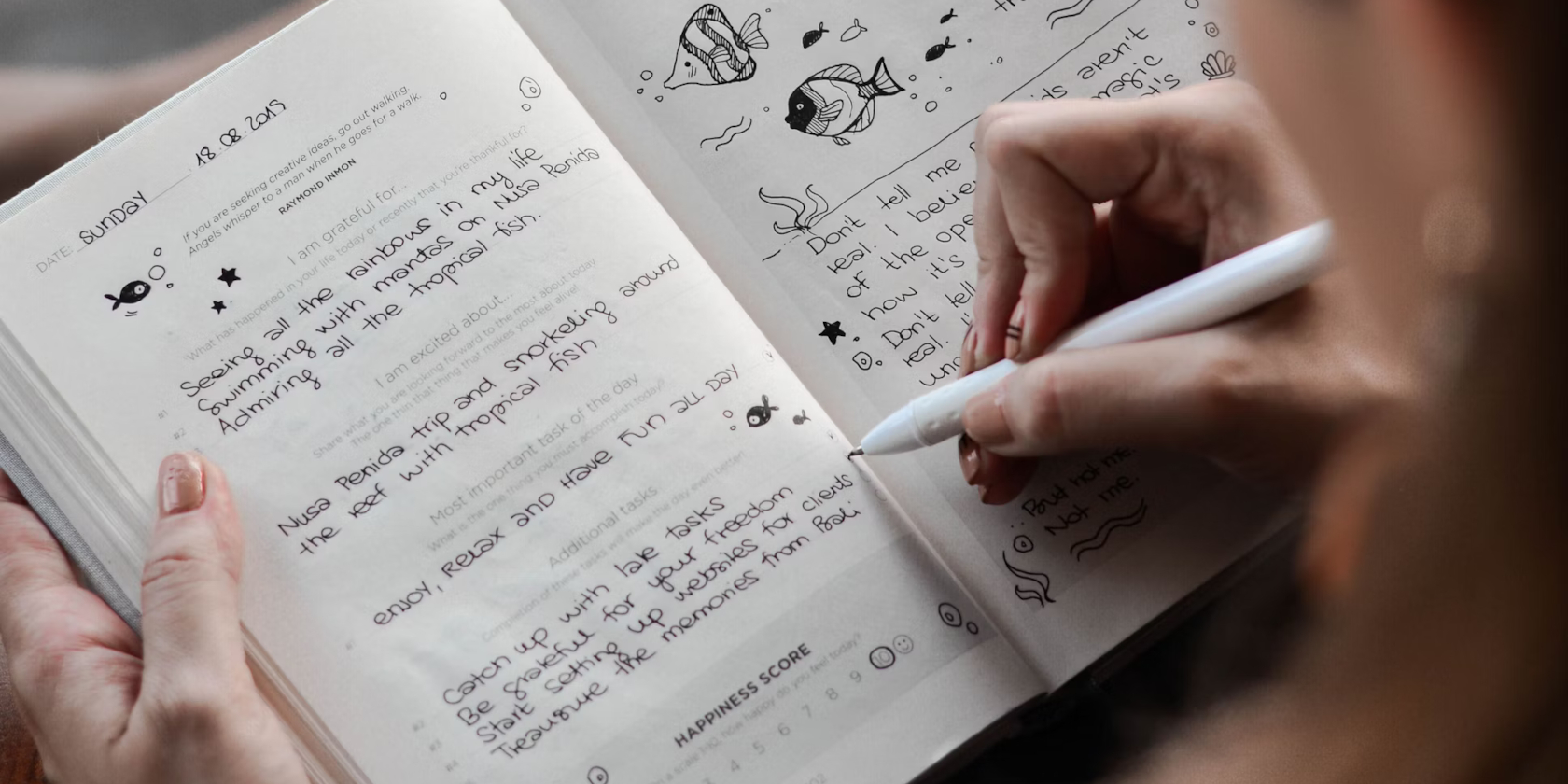
It's easy to grow your user-base when you give away free subscriptions with phone handsets, and customers get hooked with the inspirational and aspirational slogan that Evernote will help them, "Remember everything. Accomplish anything".
But enshitification inevitably ensues as financial interests force users onto so-called premium plans. Limitations are imposed, and features deprecated.
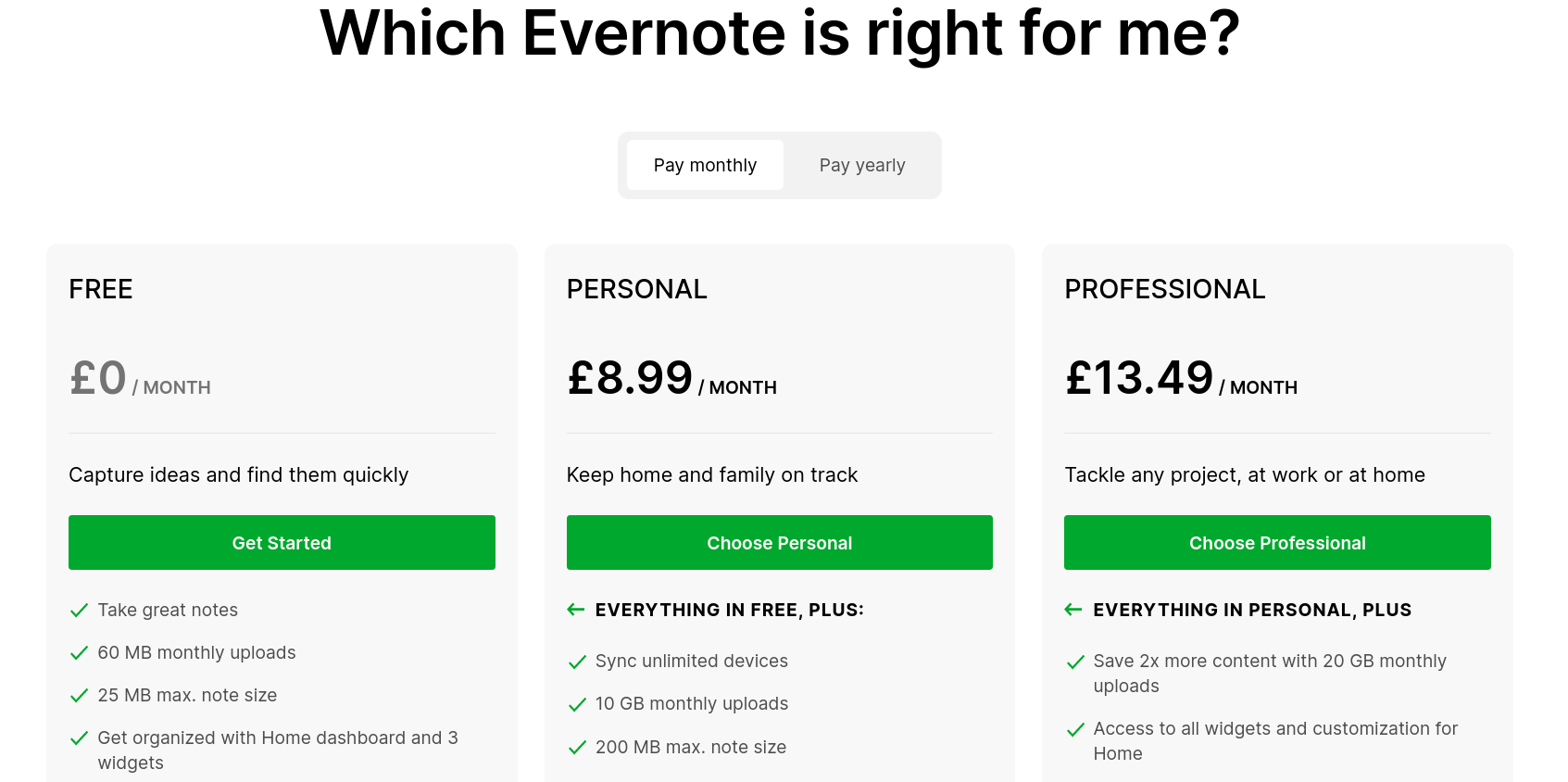
Some of those users will pay a premium once their free trial expires, but most probably won't want to fork over more than $100 per year for the privilege - they're happy with the 60 MB monthly uploads, and other limitations. Or they just drift away.
For a while, enough people found Evernote's premium features useful enough to to keep it just about afloat, and in the late 2010s, the company boasted a quarter billion users and a recurring revenue of $100 million - after mass layoffs in 2015 and 2018.
Milan-based app developer, Bending Spoons, acquired Evernote in early 2023, and almost immediately fired a further 129 staff.
Reducing headcount evidently wasn't enough to return the kind of profits the new owners were hoping for, and in an effort to claw more paying subscribers on board, Evernote is limiting the number of notebooks available for free users to a paltry 50 notes and one notebook.
Want to keep compartmentalised notes for your timetable, meetings, hobbies, pets, and other such essentials? Pay up, loser.
We don't know about you, but we can sometimes write more than 50 notes in a single day. Backup brain? More like back of an envelope.
It's not a good look, and effectively cripples the software unless, of course, you're willing to cough up the cash in monthly installments.
It's not like you can just buy Evernote outright, either. It's a service, and you pay forever.
Fortunately, there's a free and open-source Evernote alternative you can run either as a local app, or as a full-blown, cross-platform, synchronised notebook. You don't have to deal with recurring payments, artificial limitations, Denial of service attacks on the Evernote servers, or the feeling of dread that comes with the knowledge that Evernote will lose your data (again).
It's yours, it's running on your hardware, and it's a truly excellent alternative to Evernote.
Trilium is the note-taking server app combo you need right now
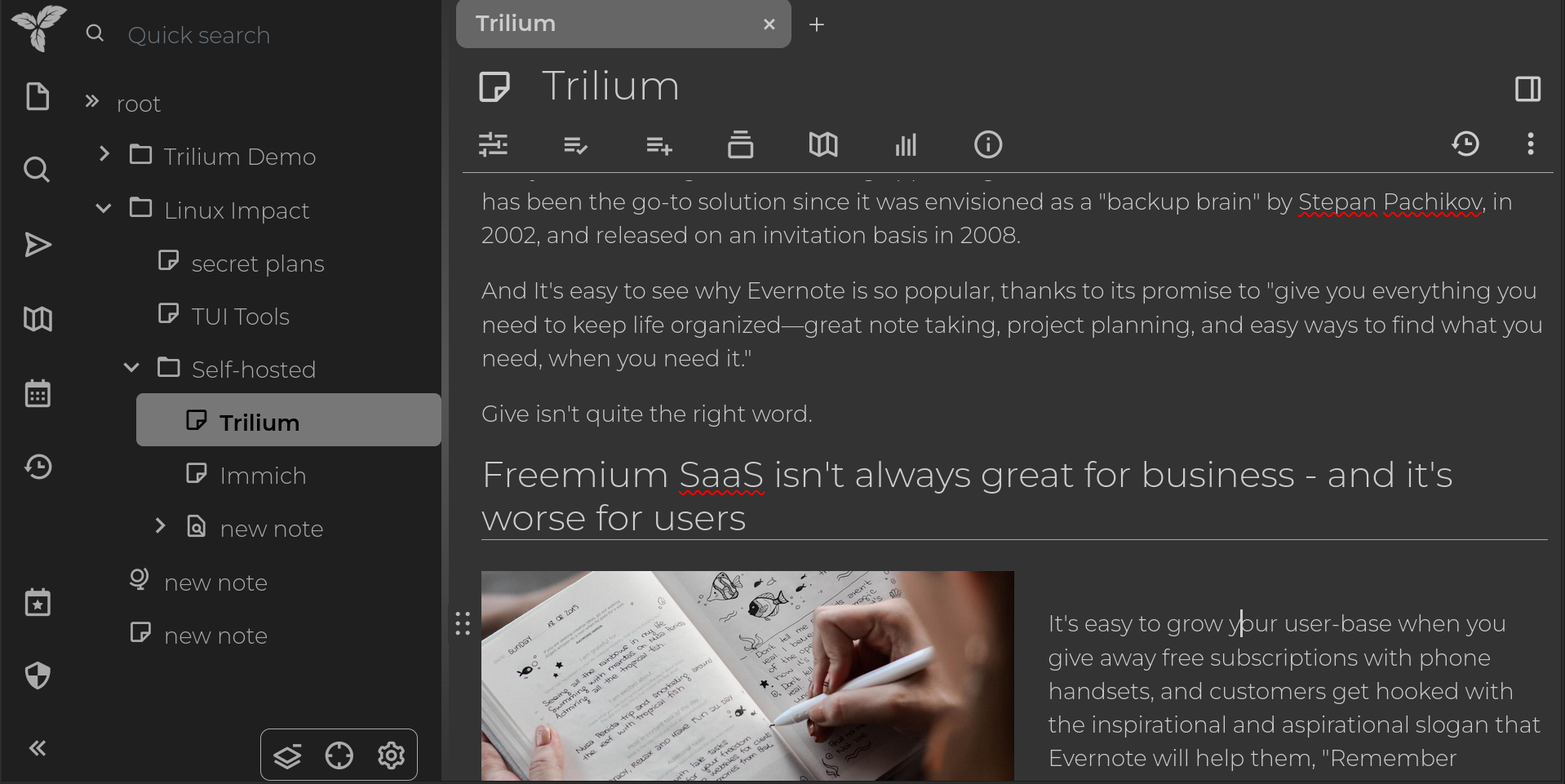
We don't know how Evernote burns through such an insane amount of money - when revenue in the hundreds of millions isn't enough to sustain a company, it has to go somewhere - and it's possible that server costs contribute to a large part of their expenses. The employees obviously weren't that essential.
But for a single user set-up, running at home, your outlay is essentially zero. You can buy a domain name for pennies or a few dollars from Namecheap, and you can dump server software onto an old laptop or a cheap, always-on SBC such as a Raspberry Pi.
So let's talk about Trilium Notes' features.
It's described by the devs as being, "a hierarchical note taking application with focus on building large personal knowledge bases." Not quite as catchy as, "Remember everything. Accomplish anything", but essentially that's what it offers.
That's a pretty accurate description, and essentially means that you write down things that you want to remember, and Trilium gives you a way to keep it all organised. You can create notebooks, and notebooks within those notebooks, ad infinitum. And it's not just notes, either - you can store images, files and arbitrary data, and you can link notes to other notes, and one note can appear in multiple notebooks.
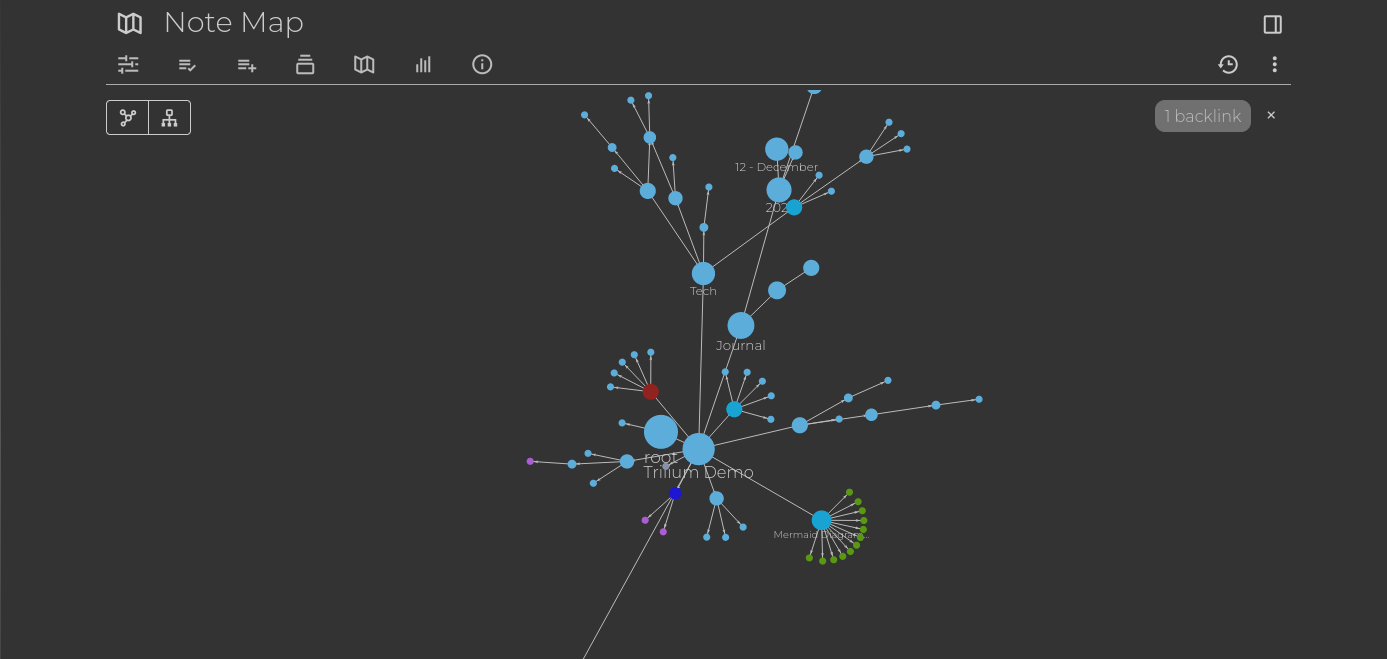
It sounds complicated, but it's as complicated or as simple as you want to make it. Keeping track of what you've jotted, photographed, or stored isn't complicated either - there's an excellent search function, as well as a sort-of map view that shows you what is related to what, and how. You can tag, you can filter, and you can find what you're looking for.
Taking notes is easy, too. You can write in markdown, or you can use the excellent WYSIWG editor. Copy and paste, attach files, whatever. It's very easy to use.
Your notes can have infinite children, and they can be anything: code samples, relationship maps, saved searches, or you can embed a webpage with webview.
If you've created a document in Trilium, and decide you want to share it with the world, that's simple as well, and Trilium will generate a link to share your beautifully formatted document as a web page.
That's not to say that Trilium is the perfect note-taking software - it isn't. The web interface is great, the desktop apps are fantastic, but we'd really appreciate some full-fat dedicated mobile apps for iOS and Android. We also think that Evernote's OCR is pretty spiffy, and Trilium would be improved with some similar functionality.
We'd also quite like some support for multiple users on the same instance.
These aren't deal-breakers though, and to our minds, Trilium Notes is still the best around if you don't want to be bled dry by subscriptions.
We're using Trilium Notes to organise our life and our work. We have a dedicated notebook for Linux Impact with sub-notebooks for cool self-hosted projects, TUI stuff, GUI, distros, and so on - all rich, and filled with images, webpages, and random thoughts; We have notebooks for other sites and projects we work on; There are notebooks for upcoming and past holidays; We have timetables, guitar tabs, piano sheet music - all neatly organised and shareable. We'd use Trilium for recipe management, too - except we already have the excellent Mealie self-hosted recipe manager.
Unlike the 70th Governor of Massachusetts, we do not have binders full of women.
How to get Trilium
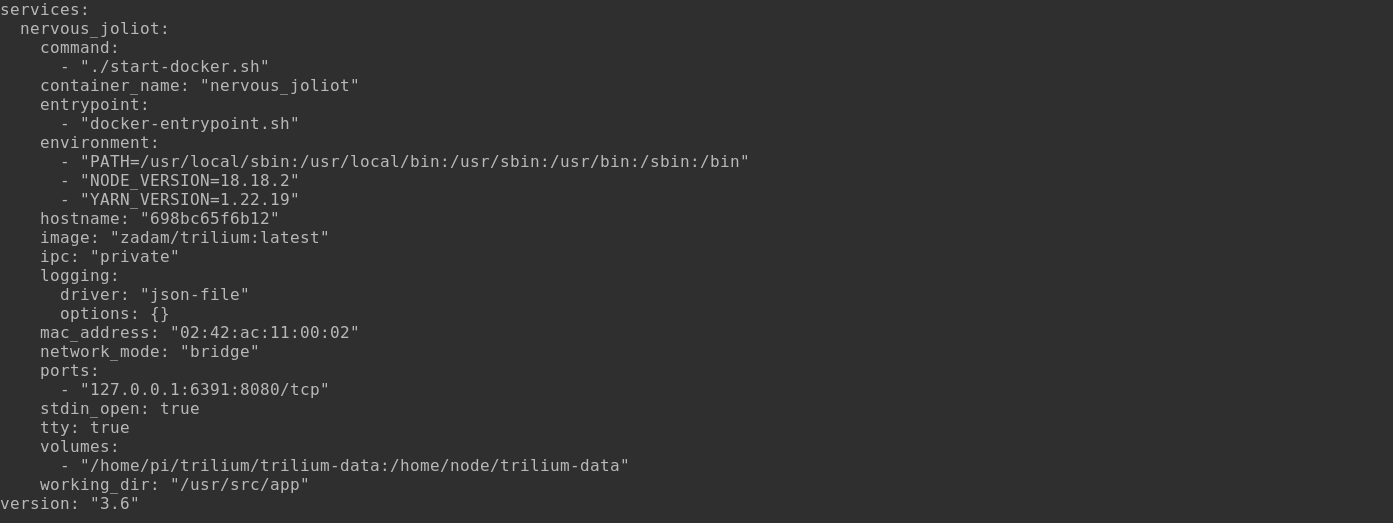
If you're planning to use Trilium offline on your local machine, you can grab binaries for Windows, mac, and Linux from the Trilium releases page. It's fine.
But running a local only copy of Trilium kind of misses the point. You want to be able to take notes while on the bus, or in the cinema, or while having your moustache curled - and have everything sync automatically.
To do that, you need a server, ideally running Linux.
You'll also need to have Docker installed. With that out of the way, you can have Trilium ready to go with a few commands.
The project Github page lists three different ways of deployiing Trilium: local machine only, available on the local network, or open to the internet.
In our opinion, the best and simplest way to set up Trilium is to use the local machine docker command to put it onto your server:
sudo docker run -t -i -p 127.0.0.1:6391:8080 -v ~/trilium/trilium-data:/home/node/trilium-data zadam/trilium:latest... and stick it behind a reverse proxy. YMMV.
Once Trilum is running, you can use docker-autocompose to generate a docker-compose.yml file for easy management.
You can then link your Trilium server to your local clients. Easy peasy.
Trilium has a bunch of super-useful add-ons

Unlike with Evernote, you're not limited to what the company wants you to have. Evernote is an open-source project, and even if you don't want to take on the massive responsibility of forking it, you can create add-ons and extensions to make it even more useful than it already is.
Many people have already done this, and you can take advantage of their hard work, to make your Trilium instance more suited to you.
Some of our favourites include:
trilium-kanban
as the name suggests, this is a Kanban integration for Trilium Notes that makes your workflow ever more efficient.
trilium-scripts
a collection of scripts to turn Trilium into a decent task manager and scheduler. Agenda sorts to-dos into six categories: Overdue, Today, This Week, This Month, This Year, and Future; My Day lets you quickly add or remove tasks to a specific "My Day" note; Recurrence is a script to update repeating to-dos.
Split-view
Allows you to hit Shift + click to open a note in split view.
Theme Switch
Gives you a widget to easily change Trilium themes.
You can find these and many more add-ons, themes, widgets, scripts, API extensions at Awesome Trilium.
There are self-hosted alternatives to almost all proprietary SaaS apps
Relying on companies and organisations to look after your data - whether it's notes, images, or communications - is a losing proposition. You're dependent on their largesse and generosity, and there's always the inevitability that the service will degrade over time, demand fees, or disappear altogether.
Take control of your digital life by self-hosting your own Photo gallery with Immich or your own communications hub with Snikket. It's easy to do, and you can host almost everything on a cheap Raspberry Pi.













