
Pyphoon gives you an accurate ASCII moon phase in your terminal
Moon phases have been pivotal in the development of human culture, history, science, and art - providing a reliable way of timing the the seasons, as well as providing inspiration for folklore and myth in every culture on earth.
With Pyphoon, you can easily track, predict, and visualise phases of the moon via delightful ASCII art, without ever leaving your Linux terminal.
What's so great about the moon?

Everything on the planet is affected by the moon. From tidal stresses deep in the earth's crust, to the waves that overtop the sea wall during a storm.
Our early ancestors hunted by the light of the moon, and later, with the development of agriculture, timed the turning of the seasons, and the planting of crops.
Even today, the lunar calendar is used by several major religions and cultures to schedule festivals, celebrations, and other significant events.
Countless column inches are given over to horoscopes every day, so its no surprise that people of a mystical mindset - including the Linux Impact AI psychic cat - are interested in its current phase.
And you can't time your next werewolf transformation for minimum embarrassment or maximum mayhem without knowing when the next full moon is.
Pyphoon gives you an ASCII moon in your terminal

What's the point? you may ask. After all, it's trivial to draw back the curtains or step outside to check the moon's current phase.
But sometimes the moon isn't visible. You won't be able to see the moon if it's at its zenith during your lunch break, nor if it's on the other side of the planet.
Sometimes it's cloudy, and while you may be able to discern its glow through the clouds, you can't tell its phase.
Sure you could query your favourite search engine, but that would involve leaving your beloved Linux terminal.
Pyphoon is a Python app to show you the phase of the moon as an ASCII art representation, and is the latest incarnation of a 1979 programme written in Pascal, and later C.
Did you know that the orientation of the moon is reversed depending on which hemisphere you're in? We didn't, but it makes sense, and Pymoon will change your terminal moon's appearance accordingly.
Pymoon will also show the moon phase for any date you care to give it, so if you need a visual representation of the moon phase for your next date night or anniversary, Pyphoon is exactly the tool you need.
Install Pyphoon on Linux to see the moon in your terminal
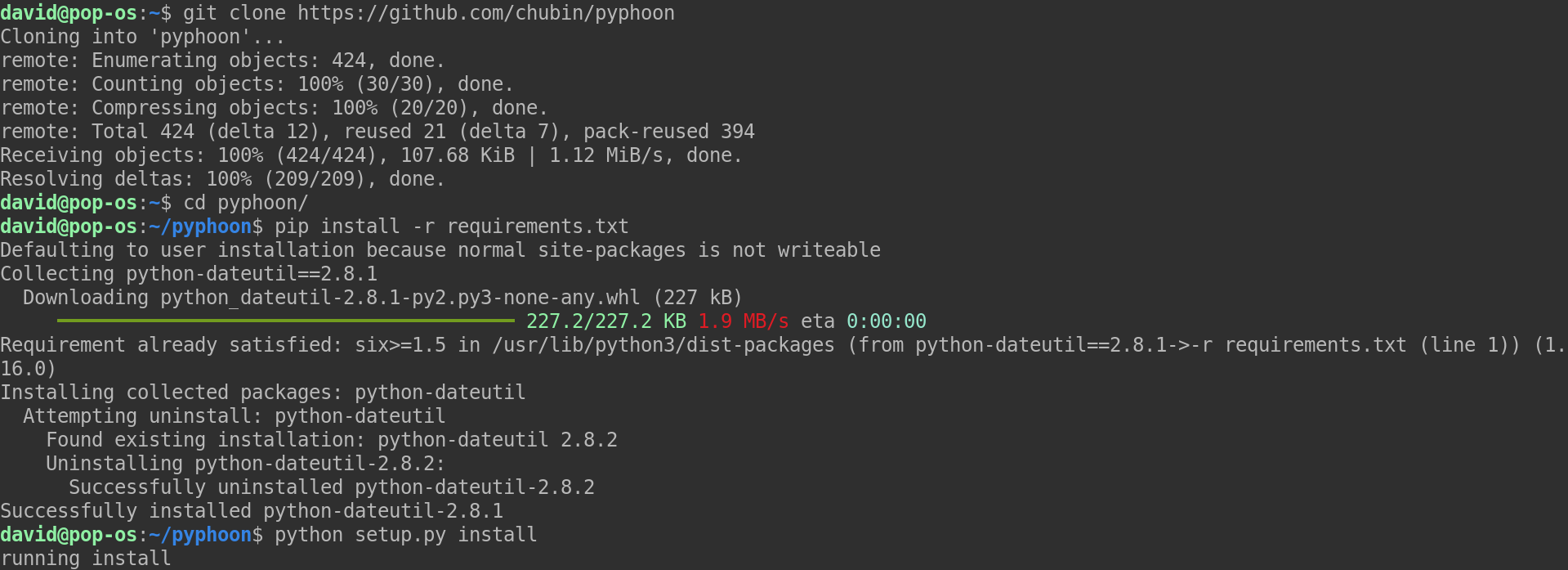
If your distro comes with support for snap packages (and you haven't disabled it), the easiest way to install Pyphoon is to pop open a terminal and enter:
sudo snap install pyphoon --edgeOtherwise, make sure you have git, python, and pip installed, then enter:
git clone https://github.com/chubin/pyphoon && cd pyphoon
pip install -r requirements.txt
python setup.py installThat's it. You can start Pyphoon by entering:
pyphoon...in any terminal window.
Additional options for Pyphoon on Linux
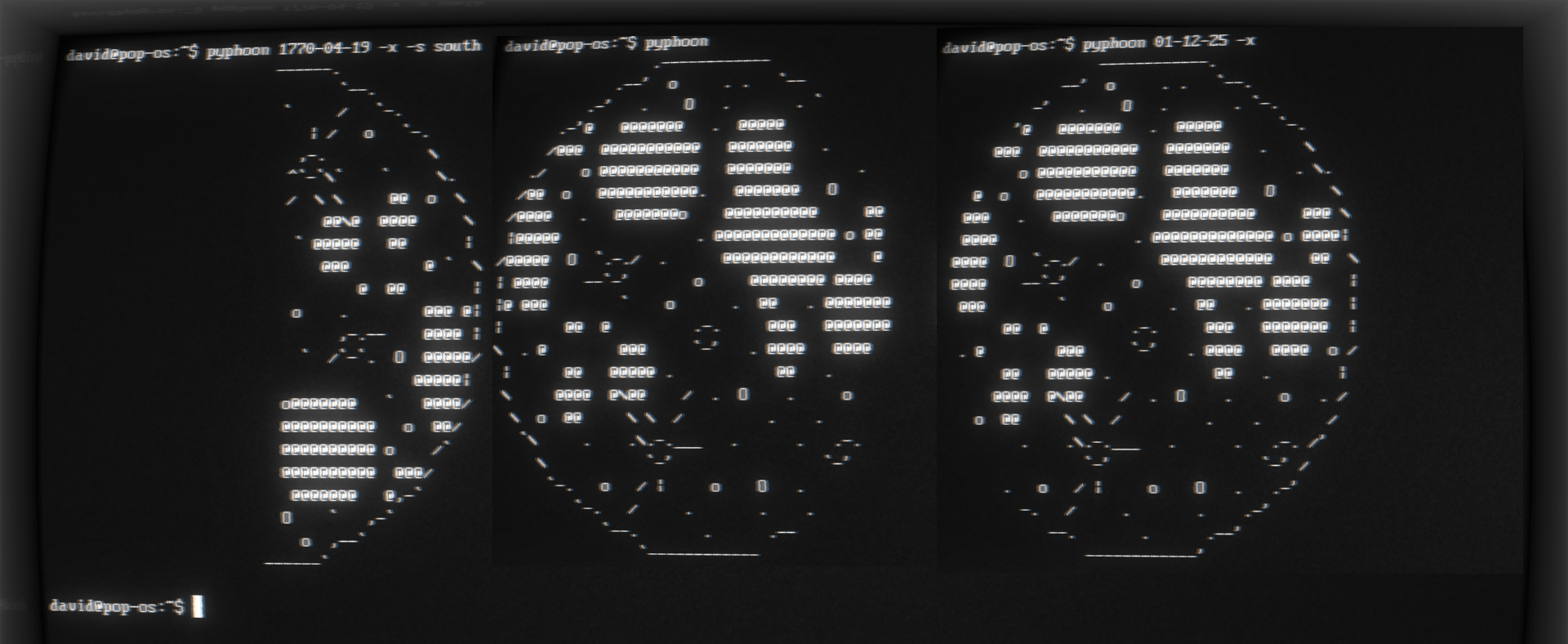
The previous command gets you the current phase of the moon in the northern hemisphere, along with associated information including the time since the last full moon and last quarter.
That may not be exactly what you need.
To view the moon phase on a current date - either in the future or the past, use the desired date as an argument. For instance, to find the moon phase on the very first Christmas day, enter:
pyphoon 01-12-25Unfortunately Pyphoon doesn't accept dates pre-common era. So if you were planning on use it to look at the moon as dinosaurs, Moses, Hammurabi, or Qin Shi Huang would have seen it, you're out of luck.
Supposedly the, -l or --language switch followed by your preferred language switches the language, but we were unable to make this work.
Adding -x will show you the moon phase for your given date without additional information, while the -s switch allows you to specify whether you're in the northern or the southern hemisphere (it's north by default).
If you wanted to see the moon as it appeared when James cook first set foot on the Australian landmass at Silver Beach, you could enter:
pyphoon 1770-04-29 -x -s southNeato.
For some extra-awesome, try using cool-retro-term to view the moon phase as it was on July 20th, 1969, and pretend you're behind a desk in mission control.
Pyphoon isn't the only cool terminal tool out there
Contrary to popular opinion, the Linux terminal is a tremendously fun place to hang out, and you can live a fulfilled and happy life without ever leaving the command line.
Some of our favourite toys include Radio-active internet radio streamer, and Colossal Cave adventure - the first ever text adventure game.
If you're ever curious about your most used shell commands, you can use MUC to find out!













