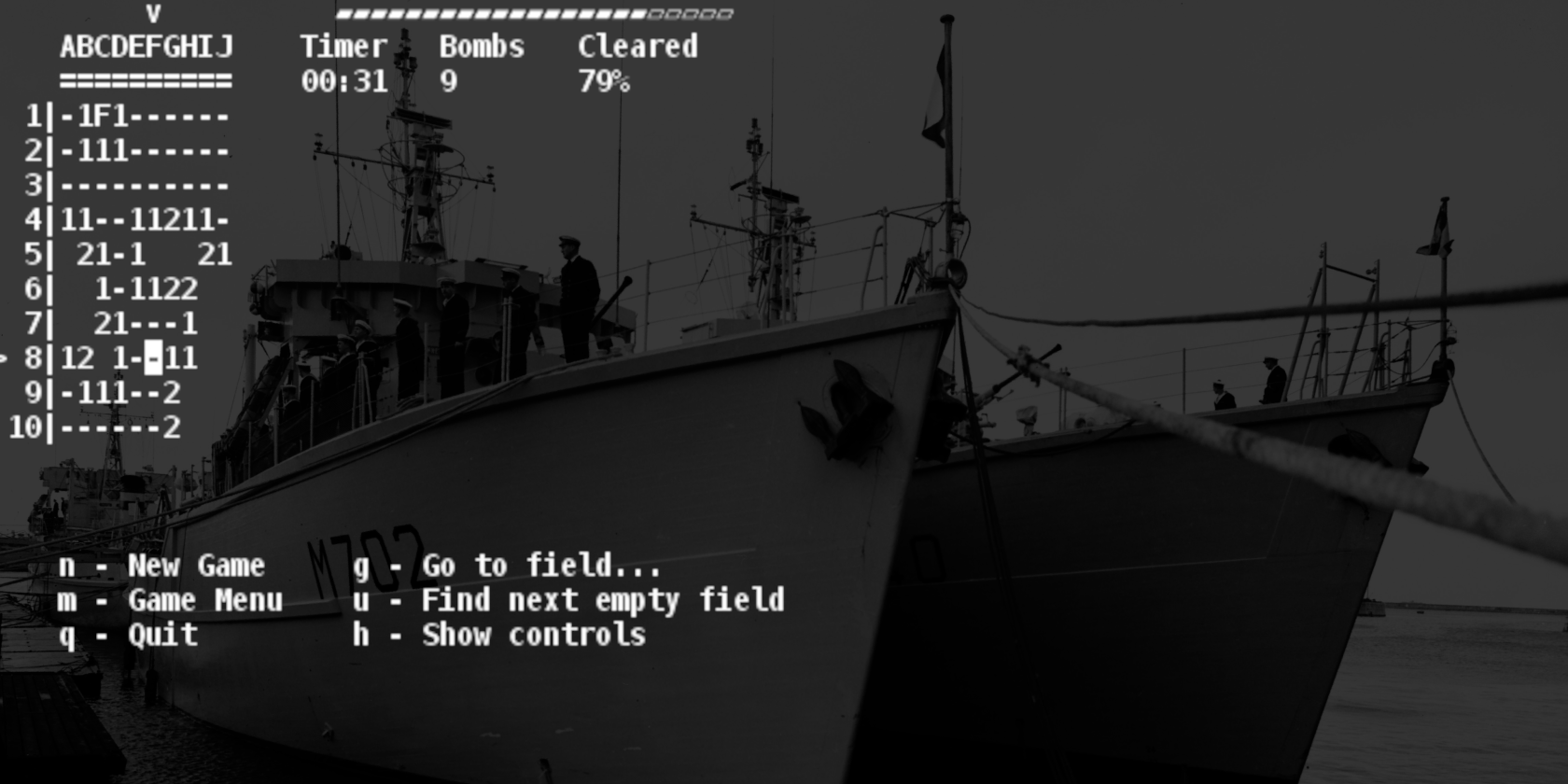
tui-mines is classic Minesweeper action in a Linux terminal
Anything you can do on Windows, you can do on Linux better - but with greater stability, and without Microsoft looking over your shoulder and logging every keystroke.
And what's true for your distro as a whole is also true of tiny, lightweight games you use to pass the time while twiddling your thumbs waiting for your latest project to compile.
And if you want to blow up mines in a make-believe shipping lane in your terminal, you can do that too!
Minesweeper in a terminal?

Minesweeper was originally a point-and-click time-waster included in Windows 3.1 as a way of getting new GUI users used to the concept of GUIs. It required precise mouse co-ordination, some degree of logic, and a lot of luck not to blow yourself up with the first click.
Although minesweeper was discontinued in Windows 8, its spirit lives on in the terminal, thanks to tui-mines, a Java app that upturns the original Minesweeper philosophy with a keyboard- driven interface, and the glorious pseudo-nostaligia of white text on a black background.
It's fun and infuriating, and you should try it today.
How to install tui-mines on Linux
tui-mines is a Java app, so make sure you have Java runtime installed on your system. On Debian based systems, the easiest way to do this is to open a terminal and enter:
sudo apt install default-jre
Ignore the instructions to install via APT on the tui-mines GitHub page. The developer's site (and repository key) now redirect to a Discord server, and you'll get a certificate error. Instead, head to the releases page, and grab the latest compatible package for your system, and install it in the usual manner. In our case, this is accomplished with:
wget https://github.com/Defective4/TUI-Mines/releases/download/v1.0.2.2/tui-mines_1.0.2.2_amd64.deb
sudo dpkg -i tui-mines_1.0.2.2_amd64.debPlay Minesweeper in your terminal
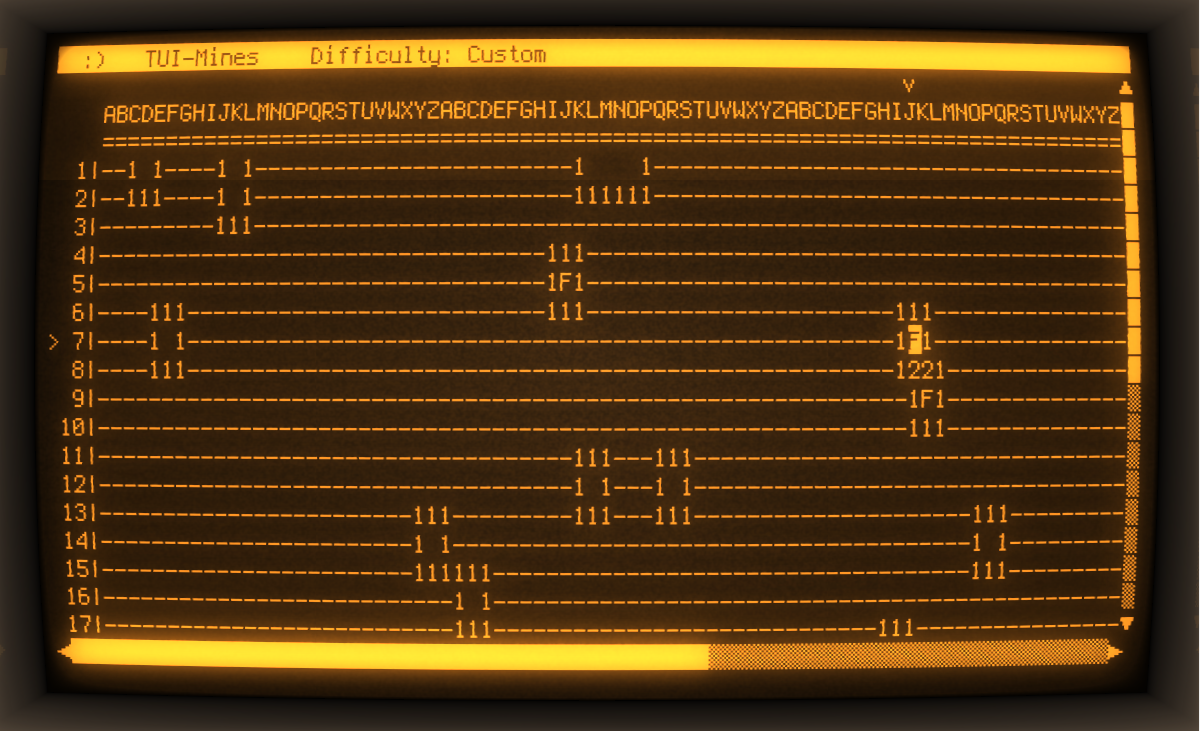
Start Mineweeper by typing:
tui-mines ...into your terminal window. If you prefer to use a terminal that comes prepackaged with tui-mines, enter:
tui-mines -gui... instead (IKR?)
tui-mines was created for the Java Jam hosted at Java Community Discord server, and is dripping with Discord integrations (as is evident by the dev's redirect) that, according to the release notes, seems to allow you to post game replays to the server.
We don't use Discord, so couldn't tell you how well it works, but the fact that the repo proudly declares, "Winner of the October Coding Jam 2023", indicates this aspect is pretty good.
We prefer playing Minesweeper as a solitary activity, and that's good, too.
The game comes with three built-in difficulty levels, and you can create your own custom board of whatever dimensions, and the number of bombs you desire. The controls are simple: move the cursor using your keyboard, flag a tile with "F", and test your guess with Space. Everything works as it should.
That's it. Good, simple minesweeper fun, from the comfort of your terminal.
The Linux terminal can be retro-gaming paradise
There's something about the Linux terminal that lends itself to the kind of gaming experience you'd have enjoyed from the 1960s to the 1990s.
If you long for the simpler times before Steam steam was a thing, try playing tui-mines in a cool retro terminal.
And if you long for some era appropriate authenticity, give Colossal Cave Adventure a go!













