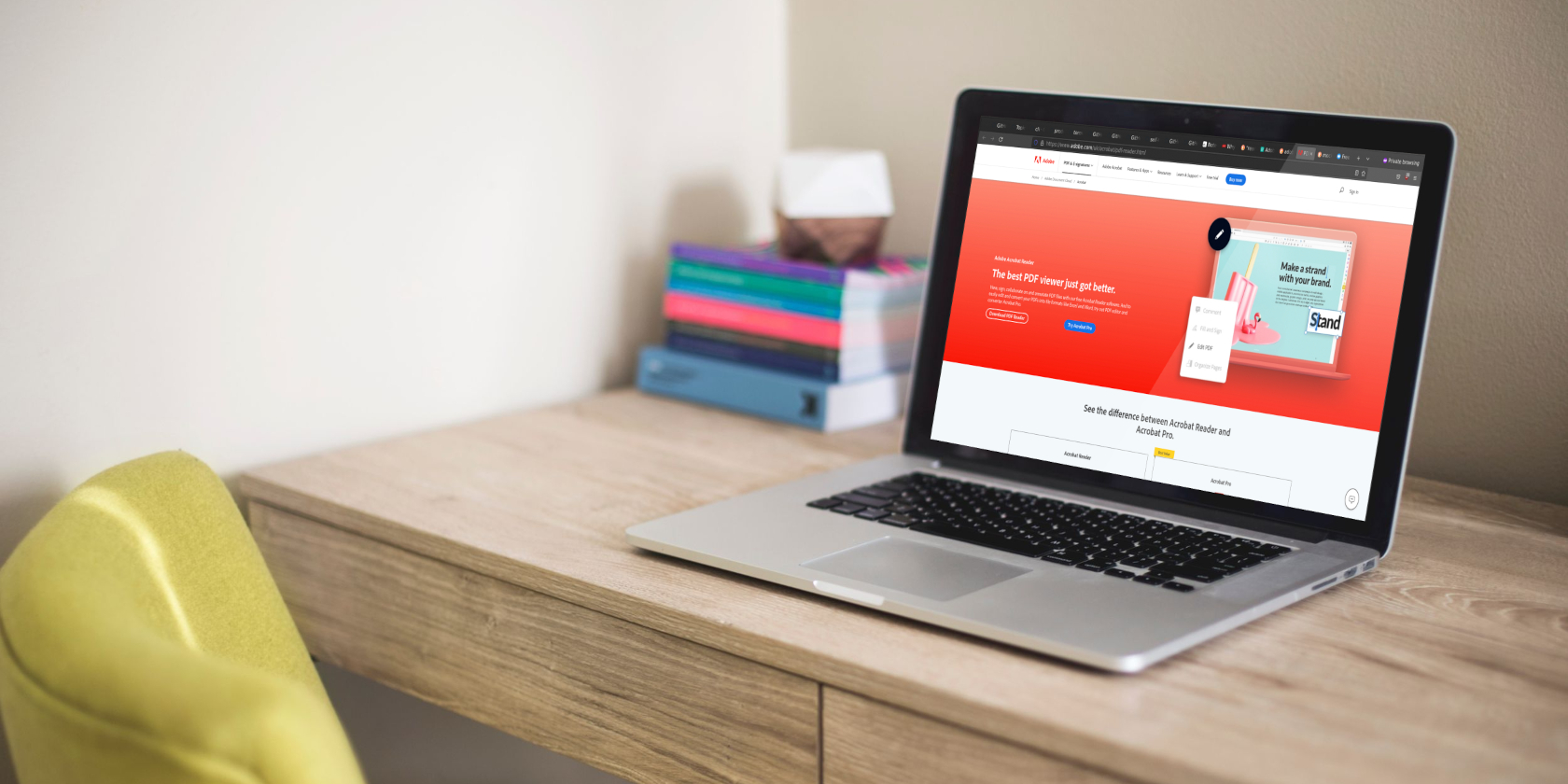
Uninstall Adobe Reader and use your browser PDF reader instead
Portable Document Format (PDF) is the standard for electronic documents - ensuring that text and images are presented identically, regardless what device they're viewed on, and when you print out a PDF, it looks exactly like its creator intended.
For a long time, Adobe Reader was the go-to app for reading PDF documents on your computer, but it's no longer the best. Here's why you should uninstall Adobe Reader, and what you should use instead.
What is Adobe Reader used for?
Adode Reader, or more properly, Adobe Acrobat Reader is a free software application that allows users to view, print, and annotate PDF files. It is commonly used to view and print documents such as reports, manuals, and other documents that are saved in the PDF format. Adobe Acrobat Reader can be used on a variety of devices, including computers, smartphones, and tablets. In addition to viewing and printing PDF files, Adobe Acrobat Reader also allows users to add comments and annotations to PDF documents, fill out PDF forms, and sign PDF documents electronically.
Why you shouldn't use Adobe Reader
Adobe Reader is widely considered to be a "bloated" software application, meaning that it's a large and uses a significant amount of system resources. Adobe Acrobat Reader is a powerful and feature-rich application, which can make it more resource-intensive than some other PDF viewer applications.
It's great that Adobe Reader is able to do such an incredible amount, but if we're being honest, most of what it can do, you'll never use. Most PDFs aren't especially feature rich, and can easily be handled by the built-in PDF readers in your web browser.
Add in the age-old problem of the software constantly updating to add yet more features and patch security flaws, and slowing down your system, and there is literally no reason to use Adobe Reader in 2023.
Use the Google Chrome PDF reader

Google first added a PDF reader to its Chrome browser in 2010, meaning that you can click on any PDF document you find online and read it right there in your browser.
Most people have Google Chrome on their PC, which means there's no extra software you need to install. If someone sends you a PDF by email, all you need to do is click on it, and Chrome will take care of the rest.
Chrome PDF Reader avoids bloat by offering only the most basic of features: You can read PDFS, you can zoom PDFS, you can print PDFs, and... that's it.
Use the Firefox PDF reader.
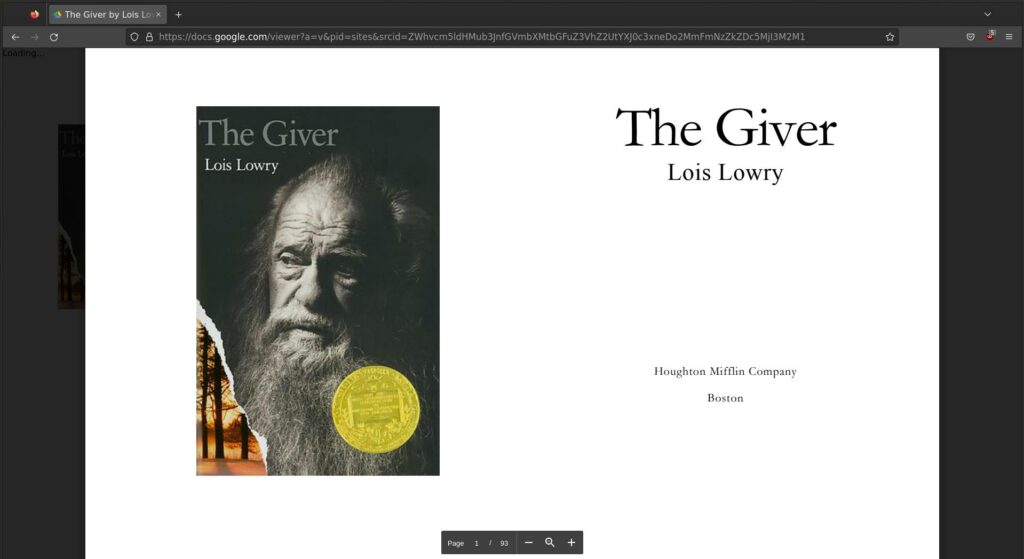
Firefox is a web browser developed by the Mozilla Foundation, and, like Chrome, ships with a built-in PDF reader that allows users to view and print PDF files directly in the browser without the need to install additional software. The Firefox PDF reader includes many of the same basic features as Adobe Reader, including the ability to zoom in and out, navigate through pages, and search for text within the document.You can save PDF files to yourcomputer, print PDF documents, and copy text from PDF files.
Use your browser's PDF reader instead of Adobe Reader
All good browsers come with a PDF reader, so it doesn't make sense to have a dedicated app on your computer, which duplicates the work and slows your system down.
Both Google Chrome and Firefox are available for Windows, MacOS, and Linux operating systems













