
Use GitHub RSS feeds to stay up-to-date with your favourite projects
Open source software is the future, and for better or worse, GitHub remains the dominant repository of Free software. But knowing when a project has been updated and what those changes were, can be a full-time job. One low effort way of staying abreast of the latest developments in your favourite Free projects is with an RSS feed.
Why use RSS feeds for GitHub repositories?

One of the much vaunted advantages of Linux are the package management systems which takes care of installing, removing, maintaining, and updating all of your installed apps.
It's great as far as it goes, and every Ubuntu or Debian user will have tapped sudo apt install into the terminal hundreds of times in their first month, while Arch afficionados will have enabled the AUR within seconds of booting for the first time.
But not piece of software is available in the repositories or even in PPAs. There are dozens of ways you can install software on Linux aside from your package manager including via docker and Podman - or compiling from source.
It's not always straightforward to find out if and when these projects have updated or if it's worth your while to update your local version. There may even be breaking changes, so every now and then you traipse off to the GitHub page of every piece of non-repo software you run and read the docs - just in case.
But if you subscribe to an RSS feed for those very same projects, you'll be informed as soon as something changes - and you can decide whether to take any further action.
Github RSS feeds can also work as a software discovery tool. Want a digest of what's trending in your area of interest? Set up an RSS feed! Want to keep an eye on a particular user or specific issues? You can create an RSS feed for that!
Get updates on your great GitHub projects with RSS
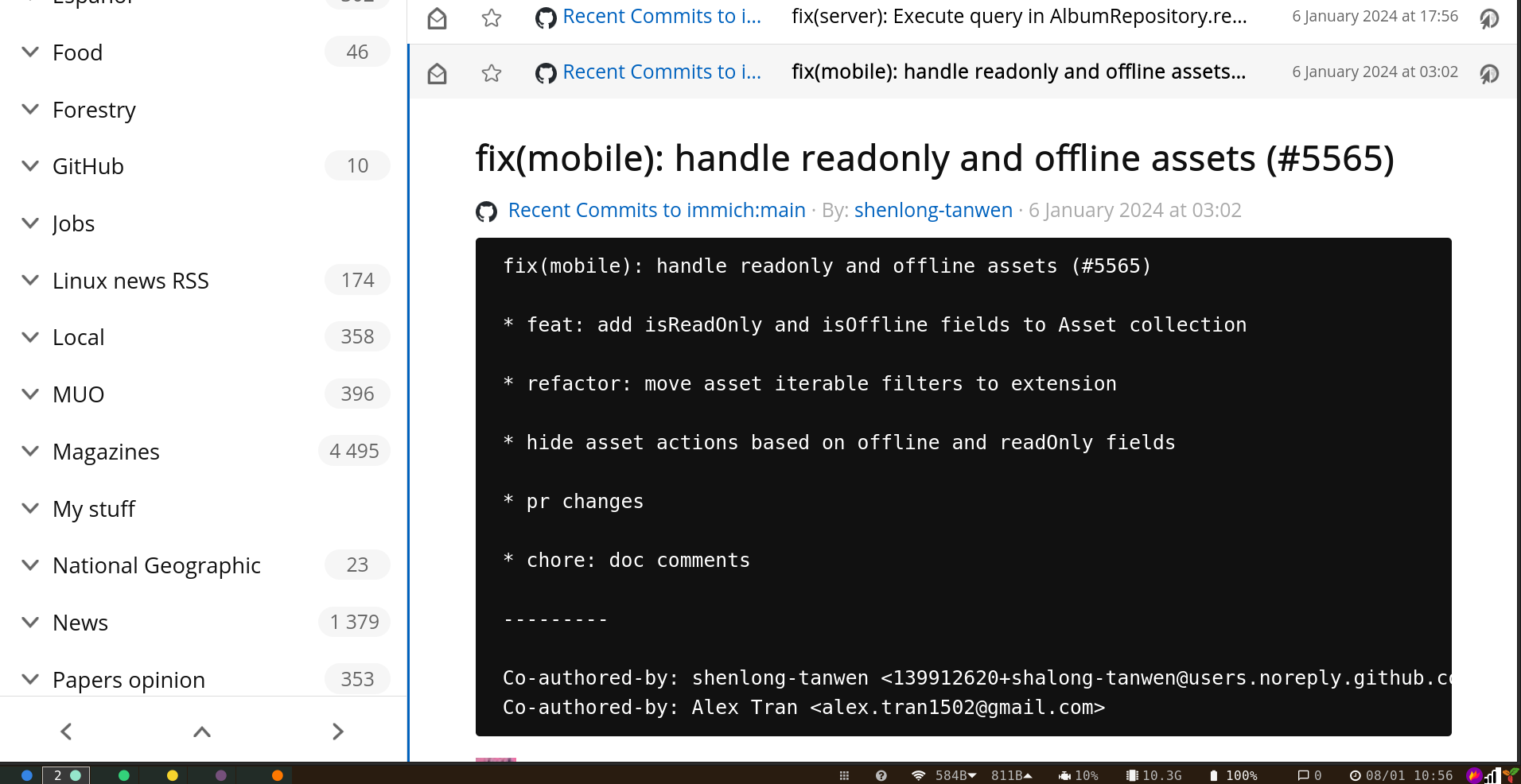
Github provides atom RSS feeds for some, but not all, of aspects of projects.
There's no ready-made feed through which you can monitor changes to a project's main page for instance. That's probably a good thing, if we're honest. You don't want a wall of tet on which only one tiny change has been made to a single file.
It's far more useful to to view the commits instead. This way, you can easily see the changes and comments without any trouble.
To add an RSS feed for a GitHub project's commit page, simply add .atom to the URL.
If you want to keep abreast of the latest developments in the excellent Immich self-hosted photo gallery project, for instance, you would enter:
https://github.com/immich-app/immich/commits.atom...into your preferred RSS reader.
Maybe individual commits are too granular for you, and you only want to know when there's a release ready to go. We use Trilium as a self-hosted notes app and an alternative to Evernote. To be notified of new releases, just subscribe to:
https://github.com/zadam/trilium/releases.atom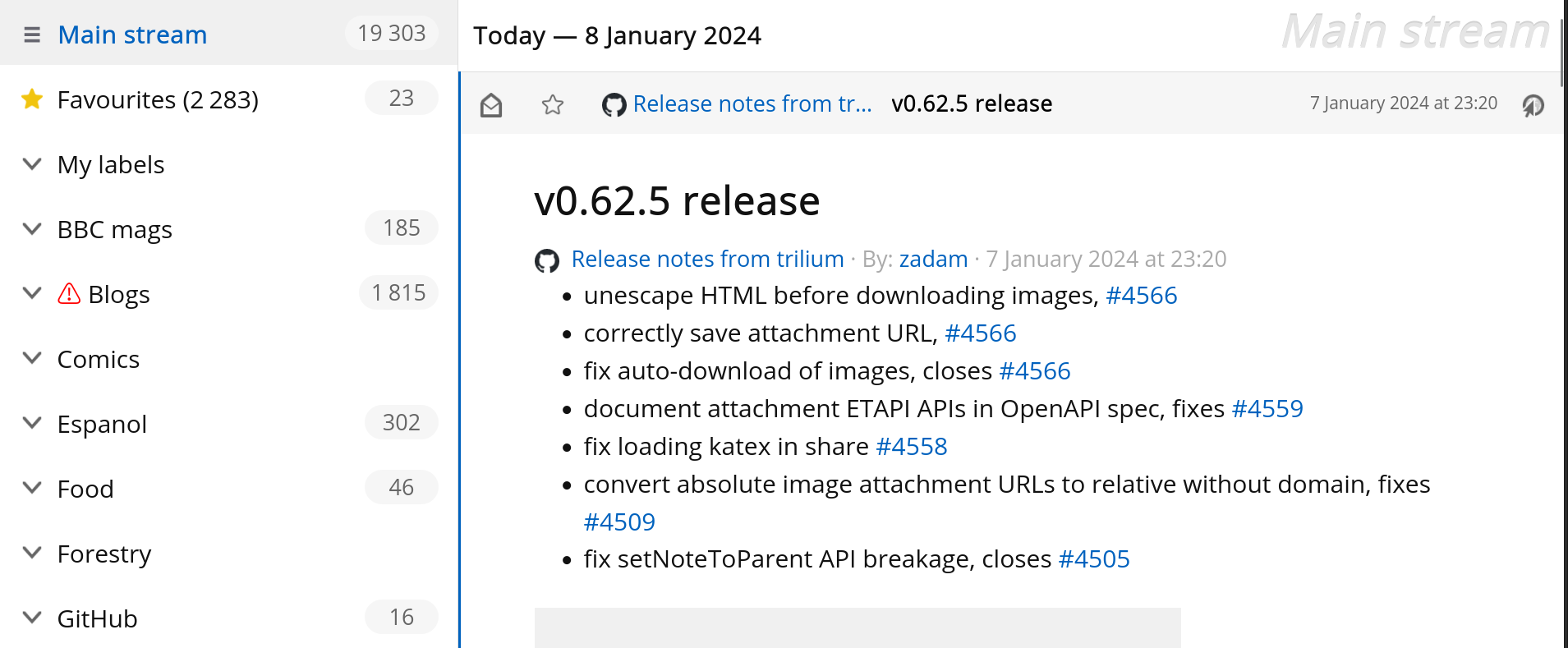
You'll get the headline details and major changes, and know whether it's time to update.
Likewise, if you want to keep track of a particular user's activity on GitHub, just add .atom after their username. For instance:
https://github.com/muesli.atomChoose your RSS reader wisely
RSS isn't the insanely popular technology it was in the early 2000s - despite popular feeds being abandoned by their owners. But this neglect doesn't mean that RSS is in any way dead, and we use RSS for almost everything.
For a lightweight desktop RSS reader, we recommend QuiteRSS, while for a full-fat RSS aggregator and server, capable of fetching full articles, we can't praise FreshRSS highly enough.













