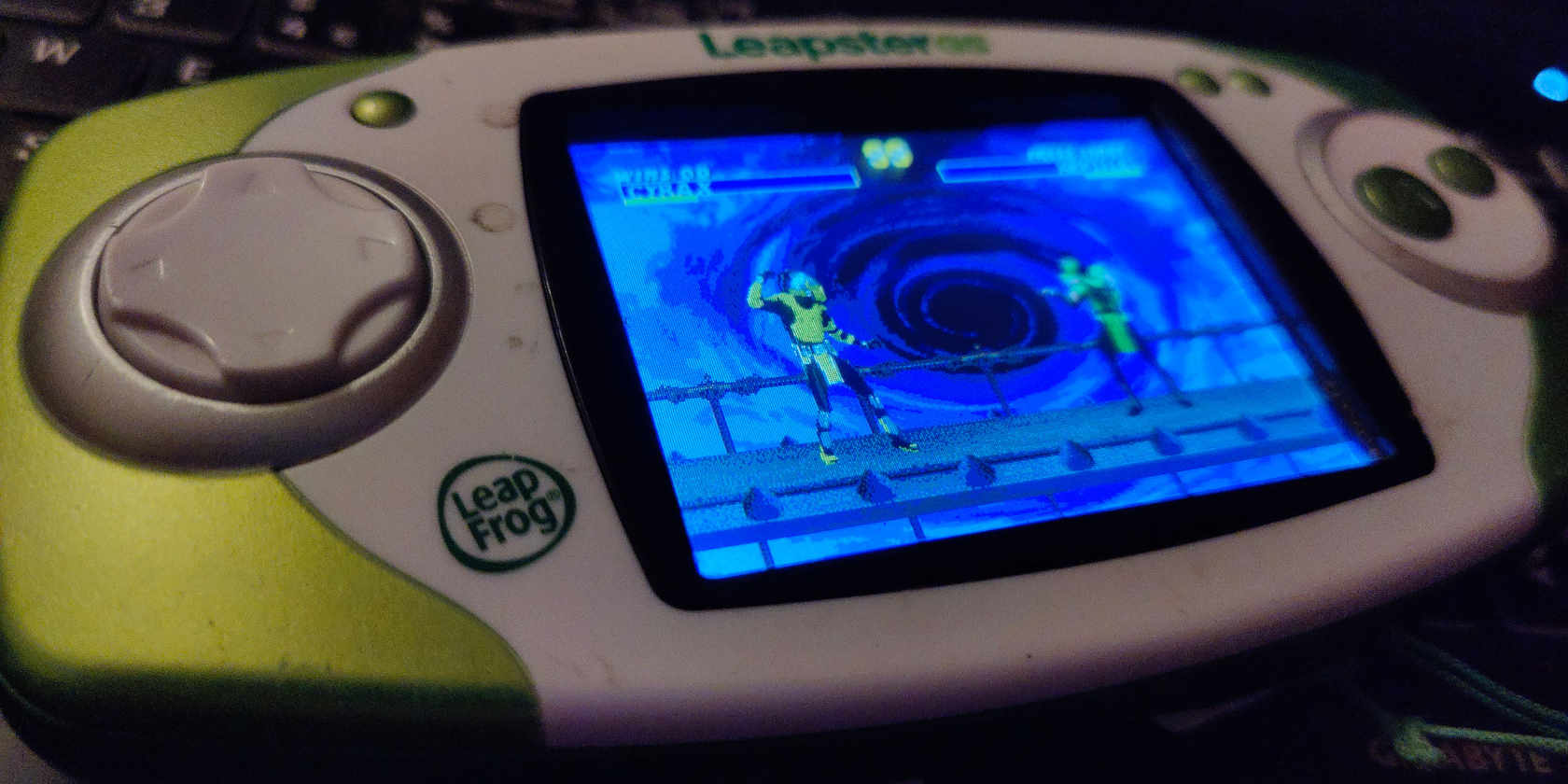
Cheap portable retro-gaming with a hated handheld
If you were a kid in the early 1990s, you'll remember the gaming revolution that was the Nintendo Game Boy. Sure, there were portable gaming systems before - the Game & Watch in particular springs to mind - but these were single game units. You could play Donkey Kong or Chef, or if you were really swish, the double screened Super Mario Bros.
But you could play thousands of titles on a Game Boy - thanks to its cartridge system that meant you were, in essence, carrying a console in your pocket.
Later Game Boy models and other manufacturers brought handheld gaming into the mainstream, and it was rare to see a classroom without a few suspiciously bulging pockets stuffed with GBAs, PSPs, and who can can forget the Sega Game Gear? (Answer: everyone).

With modern phones, everyone has a console in their pocket, and emulators proliferate on the various app stores - allowing the avid retro-gamer access to legendary Game Boy games, and console classics through to the 2000s.
But gaming on a phone is soulless. and no touchscreen can ever compare to the solid tactility of real buttons. Yes, you can buy phone attachments to give you joypad-like controls, but it's not the same.
Parents loved the Leapster. Kids? Not so much.

The teens of the 90s became the parents of the 2010s, and to paraphrase Red Dwarf's Dave Lister, became sensible, reliable, and other words ending with -ible.
Sure, they remembered the pocketable joys of the Game Boy, as well as the cartoonish violence available on other consoles, and they thought to themselves, "Why not give our children the same as we had, but more educational and less fun?"
And thus was born the Leapfrog Leapster series of handheld consoles. The Leapster GS entered the world in 2012, and for a handheld kids' toy had fairly decent specs. Internal storage was measured in the low gigabytes, and its 500 MHz processor meant that it was, in theory, more powerful than Sony's still-in-production Playstation 2. The screen, though small, was a usable touchscreen and stylus, with good colour even in broad daylight. It had buttons and a D-pad designed for gaming. There was even a camera!
Like the Game Boy series, Leapster GS games came on a cartridge. Unlike Nintendo's offerings, the games were Flash-based, and exclusively angled towards educating children between the ages of four and nine. Remember Flash? It powered most of the games on the internet for a while, and is now lost to the sands of history.
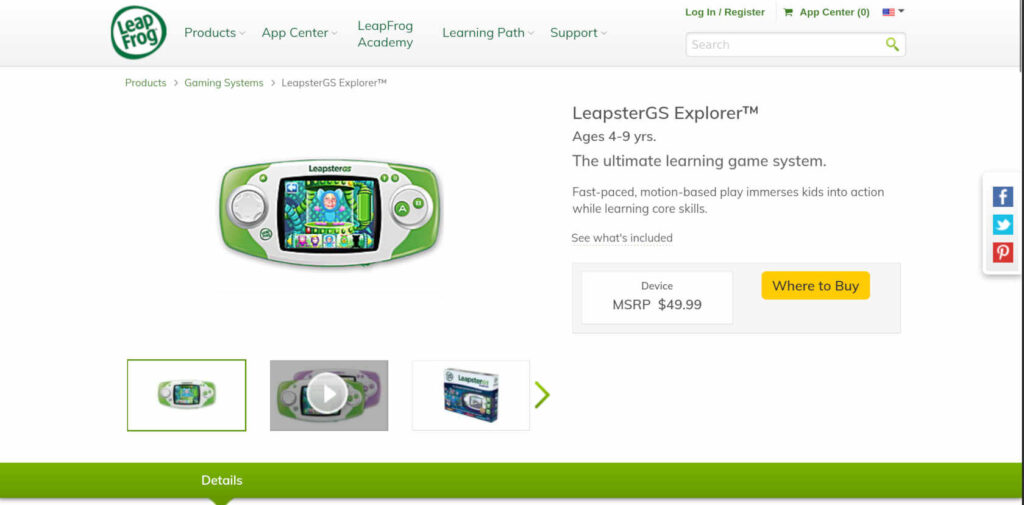
If you want to buy a spanky new Leapster GS, the Leapfrog website still has them listed for the bargain price of $49.99. Games are limited, pricey, and seldom available from the official source - although you can find Disney Doc McStuffins Learning Game on Amazon for $25.99.
A quick eBay search shows a moderately active Leapster GS market place, with "spares and repairs" items with a Buy It Now price of £5, while at the upper end, a Leapster GS with a carry case and one original game is currently tagged at £45, and it doesn't even have battery packs.
The advice we'd give is that if you can find a decent one for under £20, bag it - and give it a new lease of life as an emulation station you can fit in your pocket.
Grab a used bargain
Given that the Leapster is essentially useless to kids over the age of seven, it's not surprising that they end up being shoved to the back of a drawer until the child eventually leaves home for college, and parents have the unenviable task of sorting through two decades of discarded shit, and deciding what's actually worth keeping.
If they've been well looked after, artefacts such as the Leapster GS tend to end up in charity shops (The British version of a Thrift store, or possibly GoodWill).
We were lucky enough to find an almost perfect example for a fiver in a British Heart Foundation shop near to the Linux Impact mansion. A fiver! OK, so the buttons had lost some of their paint, and it was a bit grimy, but otherwise it was in perfect nick. Even better, the four AA battery slots were filled with rechargeable cells, and it came with a charger. The lack of game cartridges to accompany the unit probably contributed to the price and failed to deter us one iota.
We use (Retro)Arch BTW
Unlike certain other consoles manufacturers that go to great lengths to ensure lock-in, and that you can't use your Steam library on a PS5, Leapfrog has no such protections in place, meaning that enterprising individuals have taken the time to develop alternate firmware for the device.
Retroleap works on the LeapsterGS and LeapPad2, and combines Retroarch, ARM-optimized emulator cores, and a buildroot root filesystem.
With Retroleap, converting the Leapfrog Leapster GS from a poorly conceived semi-educational toy to a kickass portable games console didn't take long. The biggest hurdle was finding a compatible cable.
By the time our pocket pal appeared on the scene, Micro-USB had been the industry standard for five years, so it's kind of baffling that Leapfrog went with the older Mini USB interface. You won't find one in your local supermarket or Poundland, and they were becoming a rarity even in 2012. Fortunately, we never throw a cable away, and after an afternoon sifting through three large bin bags of electronic paraphernalia, were able to locate one that had previously been used with a digital camera.
After that, it was a case of following the instructions on the Retroleap GitHub repo:
Making sure we had the necessary dependencies:
sudo apt install sg3-utils git pythonCloning sshflash:
git clone https://github.com/mac2612/sshflash.git && cd sshflashDownloading and unzipping the latest release into the sshflash directory:
wget https://github.com/mac2612/retroleap/releases/download/v2.0.0-alpha10/retroleap_v2.0.0-alpha10.zip
unzip retroleap_v2.0.0-alpha10.zip
rm retroleap_v2.0.0-alpha10.zip
Once you have the required files, plug in the Leapster using the antique cable, and flex your fingers, because this part is hard. You have to hold both shoulder buttons, and the hint button, then press the power button. The struggle is real, and if you're anything like us, you'll spoon it completely a few times and end up on the default Leapster menu. If so, start again until you get it right.
When the screen shows a graphic of a Leapster connected to a PC, you've managed it and can move on.
Flash the new firmware onto the Leapster with:
./remote_flash.shThat's it. Your Leapster will reboot as an emulation station - capable of playing games designed for the Atari 800, NES, SNES, Sega Megadrive (Genesis), Game Boy, and Game Boy Advance.
Add some kick-ass ROMs to your Leapster GS
You'll be interacting with the Leapster over SSH (Secure Shell), and transferring files using SCP (Secure Copy). The IP address of the Leapster will always be 169.254.6.1
For the sake of your own sanity, you should create some directories on the Leapster to keep things organised.
Our favourite emulator is the for the Megadrive. You can create a directory for your Megadrive ROMs with:
ssh -i ~/sshflash/keys/id_rsa root@169.254.6.1 'mkdir /roms/megadrive'Then transfer your massive archive of homebrew Megadrive ROMS to the new directory with:
scp -i ~/sshflash/keys/id_rsa /path/to/your/cool/rom.md root@169.254.6.1:/roms/megadrive/It's that simple, and you can work out the button layout yourself.
The yoof of today
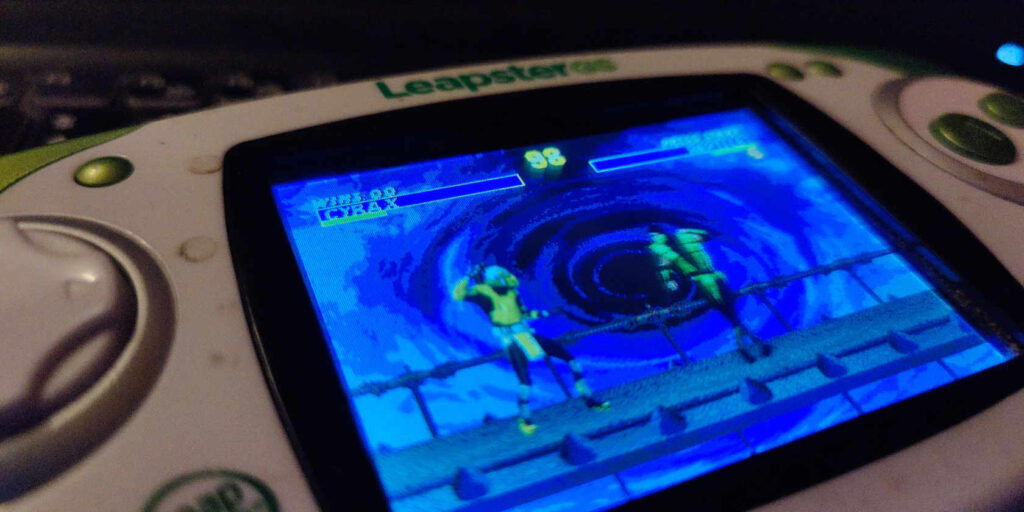
It's hard to describe the look of disdain that comes over the faces of various nephews and nieces who visit Linux Impact Towers and see the author sitting on the couch playing on a Leapster GS.
The junior relatives are aged between five and ten, and all of them have seen Leapsters before. Some have even owned them, and they know the console as underwhelming, something their parents want them to have, and even the younger ones think its for babies. They'd rather have a Game Boy or a Switch.
They are shocked, nay, awed, when I hand it over just in time for them to see and hear a legendary finishing move on Ultimate Mortal Kombat 3, battle through the jungles of Donkey Kong Country, unleash lightning as a god in Street Fighter 2 Turbo, or explore the world in The Legend of Zelda: A Link to the Past - arguably the greatest console game of all time.
But is a humble Leapster GS running RetroLeap the GOAT?
We'd argue that yes it is. While mainstream, proper handheld consoles can run RetroArch, run the exact same games as RetroLeap, output to a TV, AND have their own exclusive titles, the price is a drawback. A top end OLED model Nintendo Switch will set you back $350, while a basic "renewed" Switch Lite comes in at $175. It's hardly pocket money, and your average eight-year-old will have a much harder time convinced a parent or relative that it's a necessary purchase.
But to indulge your kids with a $5 or $10 purchase, and a library of thousands of essentially free games is a different proposition altogether.













